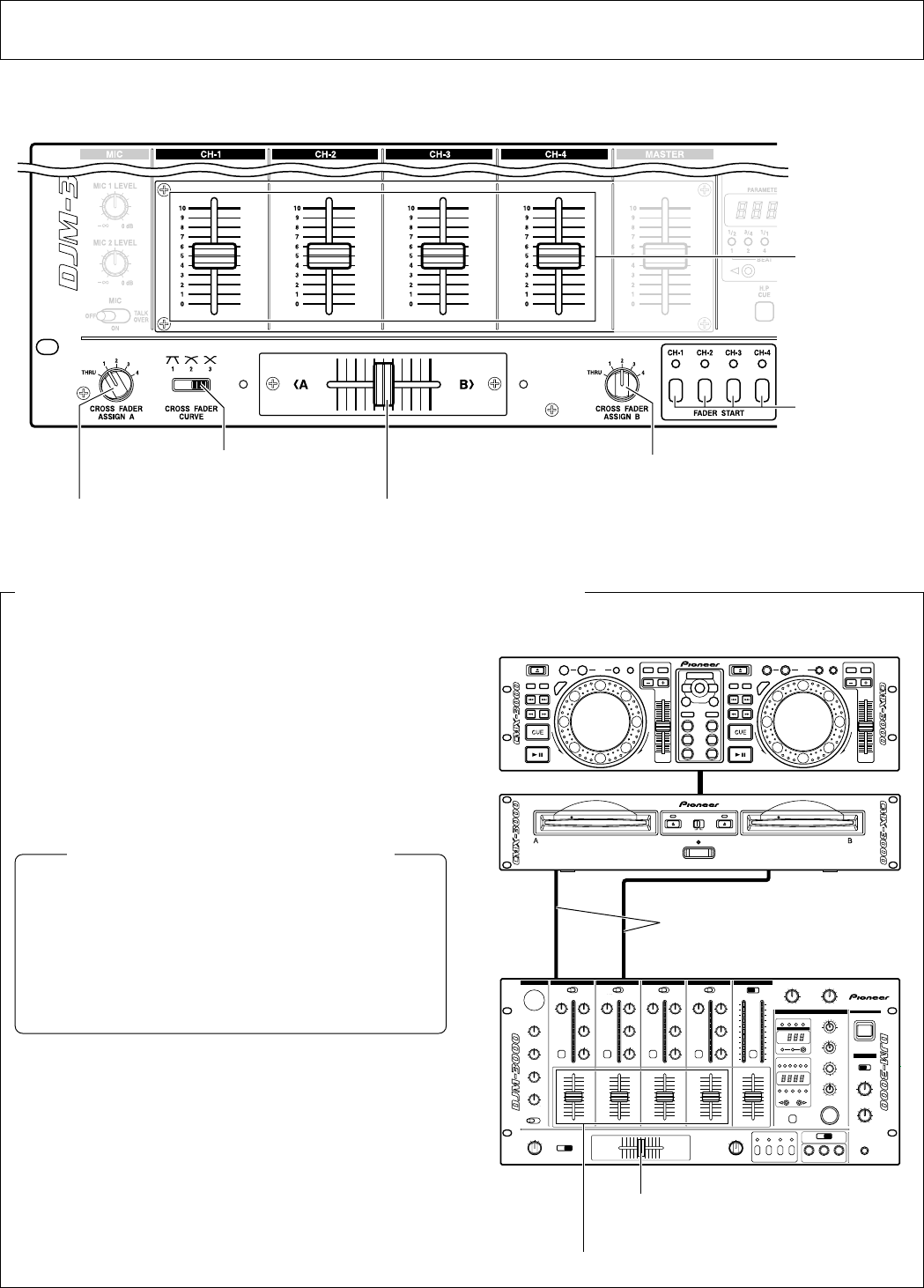
20
<DRB1314>
USING THE FADER START FUNCTION
If the separately sold CMX-3000, CMX-5000, CDJ-1000, CDJ-100S, CDJ-700S and CDJ-500 II players are connected to CH-1 – CH-
4, they can be started using the Channel fader lever or Cross fader lever, as long as the control cords have been connected.
Channel fader
lever
FADER START
switches
CROSS FADER
ASSIGN A switch
CROSS FADER CURVE
selector switch
CROSS FADER
ASSIGN B switch
Cross fader lever
Fader Start Play (To Use Fade-in Operation with a Connected CD Player)
Fader start play will be possible when the unit has been
connected with control cords to the CMX-3000, CMX-
5000, CDJ-1000, CDJ-100S, CDJ-700S, and CDJ-500
II CD
players for DJs. In other words, when the DJ mixer’s
channel fader or cross fader volume is turned up, the CD
player’s pause function will be released, and the music will
start automatically and instantly. In addition, because the
CD player can be restored to the cue point when the fader
is returned to its original position, sampler-type play is also
possible.
CMX-3000
DJM-3000
Control cords
A
Channel fader lever
Cross fader lever
Cross Fader Start Play and Back Cue Play
When “A” is at the cue point during standby, it can be
started simply by moving the Cross fader lever from the
right (B) side to the left (A) side. “B” will back cue (return
to the cue point) at the same time.
Moreover, when “B” is at the cue point during standby,
it can be started simply by moving the Cross fader lever
from the left (A) side to the right (B) side. (“A” will back
cue at the same time.)
CD players for which fader start play is possible when
connected to this unit
CMX-3000
CMX-5000
CDJ-1000
CDJ-100S
CDJ-700S
CDJ-500
II
B


















