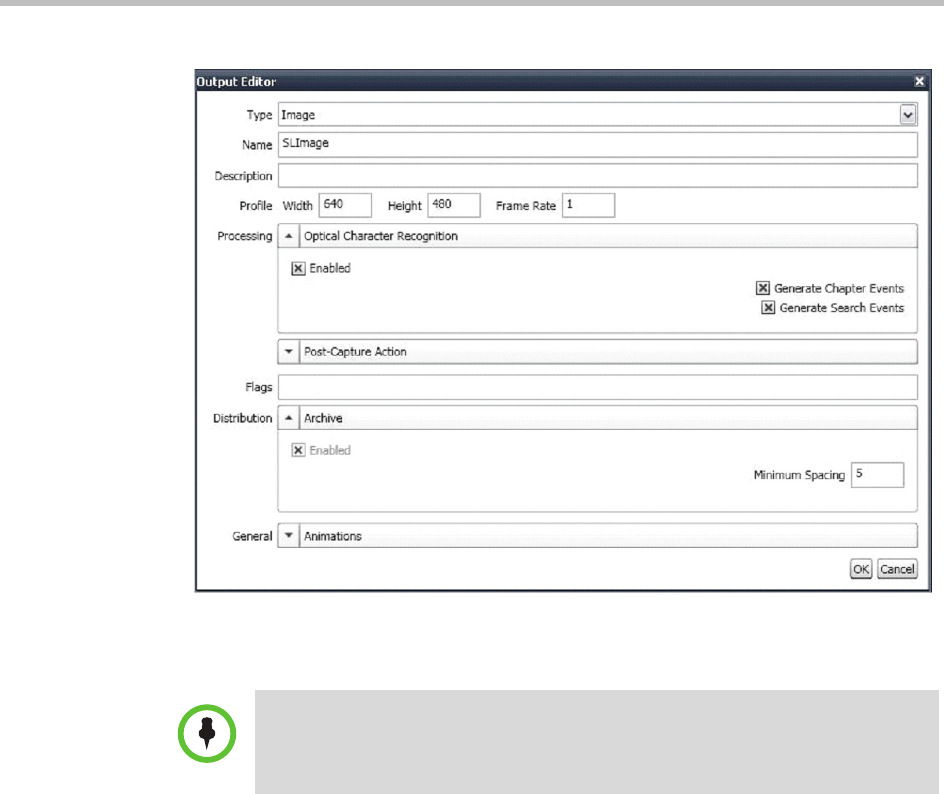
Polycom PRS 2000 Administrator Guide Using the Session Properties
14 Polycom, Inc.
2 Name it: SLImage.
Ensure that OCR, Generate Chapter Events and Generate Search Events
are all checked. You can also edit the resolution of your image in the
Profile properties.
3 Create a second output using the Windows Media type.
NOTE: This Image output is essential for Optical Character Recognition (OCR).
The Polycom PRS 2000 appliance will scan and capture the characters displayed in
each image captured. The contents captured from each image will become
searchable keywords for the player.


















