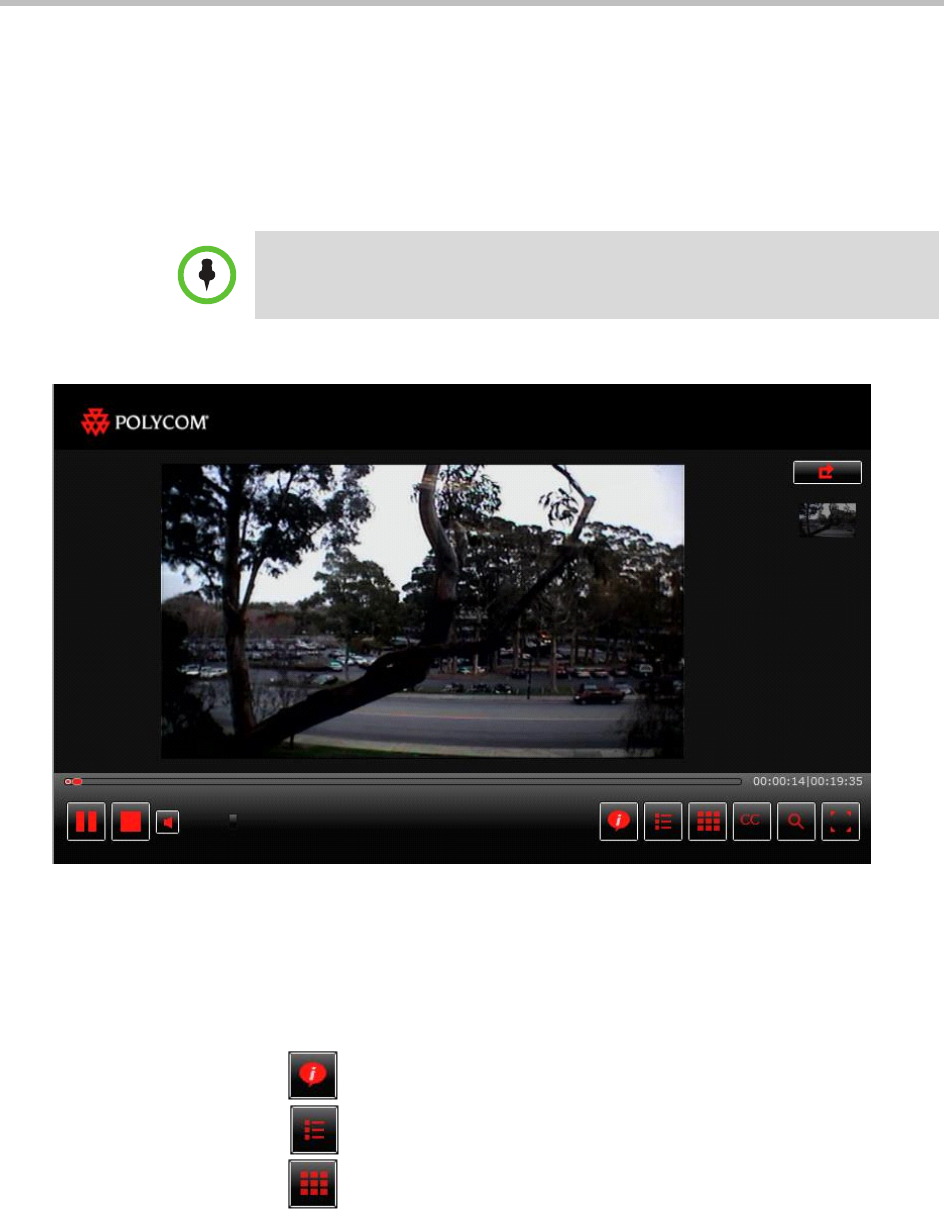
Polycom PRS 2000 Administrator Guide Silverlight Recording Layout
52 Polycom, Inc.
The Expression Encoder output folder contains the Windows Media file,
HTML, corresponding snapshots to timestamps, and the XAP file. The
Silverlight VoD will also seamlessly render chapter titles from OCR (Optical
Character Recognition), thumbnails corresponding with screenshots,
metadata, and other information. See the diagram below for more
information.
1 Video Input One: Controls available to the viewer are: rendering the
window transparent, resizing, toggling full screen on/off, and
completely closing the window.
2 Video Input Two: Same controls available as above.
3 Other Player Controls:
a Expose Title, Author, and Description as an overlay.
b Overlay OCR chapters as URLs with assigned timestamps.
Navigate directly to the point of time by selecting a URL.
c Overlay screen capture snapshots as URLs with assigned
timestamps. Navigate directly to the point of time by
selecting a URL.
NOTE: Outputs designated for Silverlight must conform to the provided naming
designation, specifically "SLVideo" for the media output and "SLImage" for image
snapshots.


















