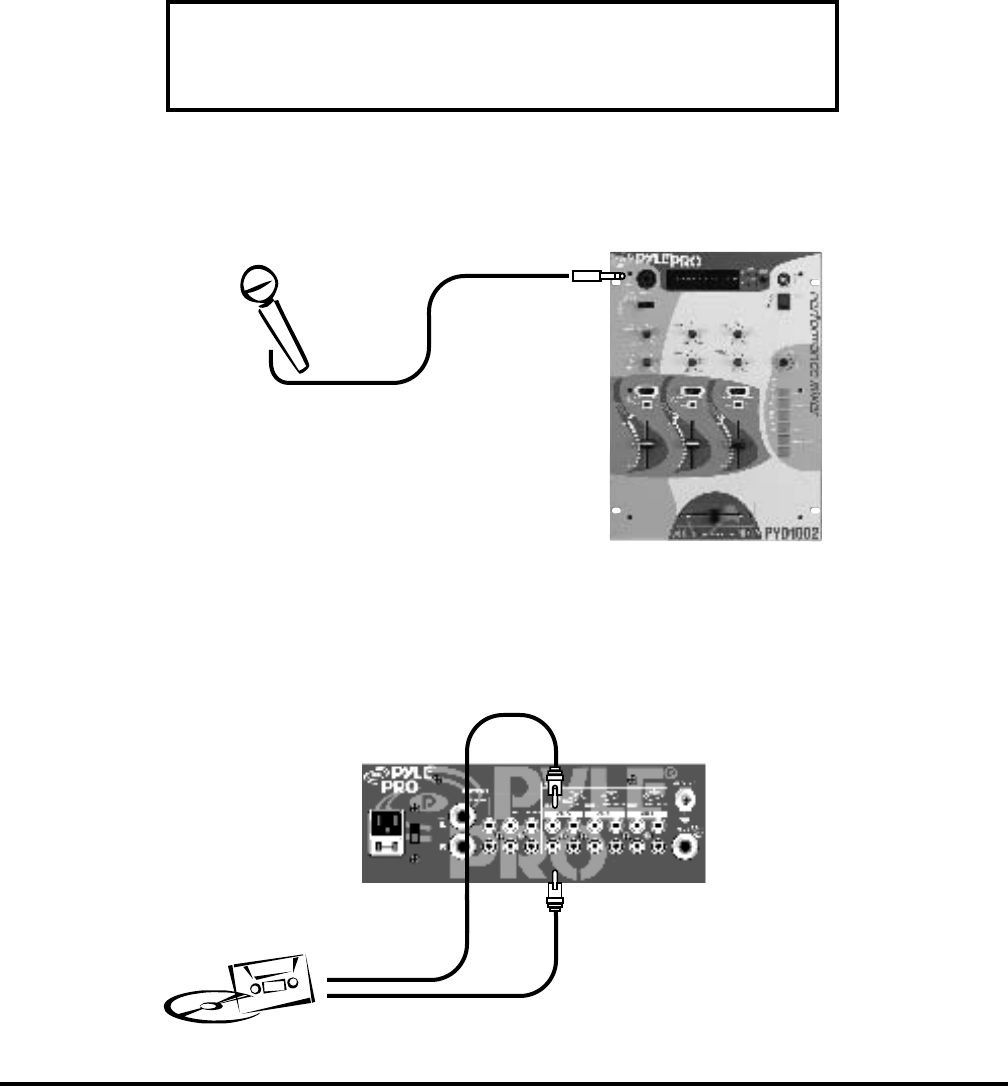
4 – Pyle Pro Mixer Owner’s Manual
This mixer permits connection of up to eight (8) audio input sources, including up to two microphones.
Such a system might include, for example:
Two Microphones
Two Turntables
Four CD players
Please observe
the following:
Do not connect any audio source with a HIGH LEVEL
OUTPUT to the LOW LEVEL PHONO 1 or PHONO 2 mixer
audio input jacks (an audio source output with a volume
control is HIGH LEVEL).
Connect audio inputs as follows:
1. DJ Microphone. Connect the DJ’s MIC 1 (not supplied) to the mic input jack in the upper left
corner of the mixer control panel. The special combo jack permits you to connect with either a 1/4”
plug or XLR plug.
2. High Level Output Audio Sources. Connect up to 4 such sources (tuner, cassette deck, CD
Player, camcorder or VCR) to the input jacks for Line 1 , Line 2, Line 3 and Line 4.
Connecting the Mixer Inputs
High Level Output
Audio Source
CD player, cassette deck, camcorder, VCR, etc.
Use RCA type
patch cables
LEFT output
RIGHT output
CD player, cassette deck, camcorder, VCR, etc.
DJ MIC
Use 1/4” or
XLR-type jack
Two Microphones
Two Turntables
Two CD players
Two Cassette Decks
Two Microphones
Two Turntables
Two CD players
One Rhythm Synth
One Cassette Deck

















