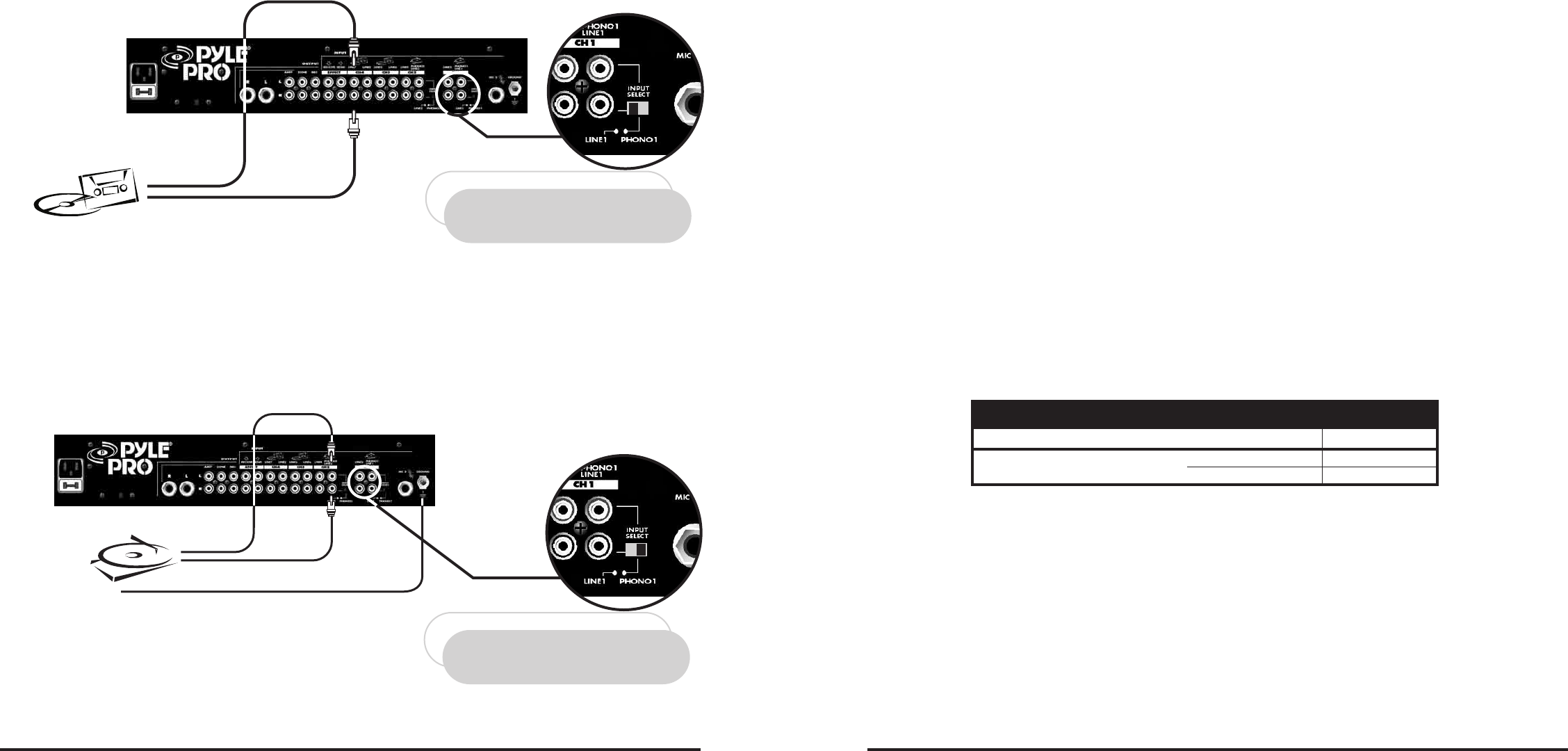
Pyle Pro Mixer Owner’s Manual – 6 7 – Pyle Pro Mixer Owner’s Manual
Using the Channel Input Gain Controls
Adjusting the Gain controls for each channel permits you to fine tune the level of each of the audio
inputs, since input levels usually vary. Rotate the Gain controls clockwise to increase levels. After
you preset the gain levels for each input, it is recommended that you do not adjust them further,
as you can cause sound level imbalances during a mix.
Connecting High Level Output Audio Sources
Connect up to 8 such sources (tuner, cassette deck, CD Player, camcorder or VCR) to the input jacks
for Line 1 (if not being used as Phono 1 input), Line 2, Line 3 (if not being used as Phono 2 input),
Line 4, Line 5 and Line 6. Please note that Phono 1 and Line 1 (as well as Phono 2 and Line 3) use
the same jacks. The selector switch(e)s below the jacks should be set to Line position if the jacks
are used for the High Level input sources described here.
High Level Output
Audio Source
Use RCA type
patch cables
LEFT output
RIGHT output
CD player, cassette deck, camcorder, VCR, etc.
Output to an Amplifier
To play the mixer’s output signal through your speaker system (for events such as parties, dances,
conferences, etc.) connect an audio patch cord (not supplied) from the mixers AMP L and R jacks
to your receiver amplifier’s left and right input jacks.
This mixer features two kinds of output jacks for you to choose from: RCA style and 1/4” type. DO
NOT USE BOTH SIMULTANEOUSLY.
Connecting the Mixer Outputs
Output to a Tape or Digital Audio Recorder
To play the mixer’s output signal through your speaker system (for events such as parties, dances,
conferences, etc.) connect an audio patch cord (not supplied) from the mixers REC L and R jacks
to your receiver/amplifier’s left and right input jacks.
Zone Output
To monitor the mixer output to a second set of speakers in the DJ booth (or in a remote location)
connect an audio patch cord (not supplied) from the mixers ZONE L and R jacks to your secondary
amplifier’s left and right input jacks.
Connecting Turntables and Other Level Output Audio Sources
Connect up to 2 turntables to the Phono 1 and Phono 2 input jacks. Please note that Phone 1 and
Line 1 (as well as Phono 2 and Line 3) use the same jacks. The selector switch below the jacks should
be set to Phono position if the jacks are used for phono inputs.
When using a turntable, you should also securely connect its ground wire (usually green or black)
to the Ground screw on the input panel of the mixer.
Use RCA type
patch cables
LEFT output
RIGHT output
Magnetic cartridge turntable
GROUND wire from turntable
If you use a Turntable in the Phono1/Line1
(and/or Phono2/Line3) input jack(s), be sure
to place the Input Select switch in the PHONO1
(and/or PHONO2) position(s)!
NOTE!
If you use a High Level Output Audio Source(s)
in the Phono1/Line1 (and/or Phono2/Line3)
input jack(s), be sure to place the Input Select
switch in the LINE1 (and/or LINE3) position(s)!
NOTE!
Tape Deck
Amplifier/Receiver
OFF
OFF
FLAT
0
0
CENTER
OUTPUT DEVICE SETTINGCONTROL
POWER
POWER
TONE
CAUTION: In order to avoid sudden unpleasant sound output,
adjust the output devices controls to these settings before you
connect the mixer’s output jacks to these devices’ input jacks.










