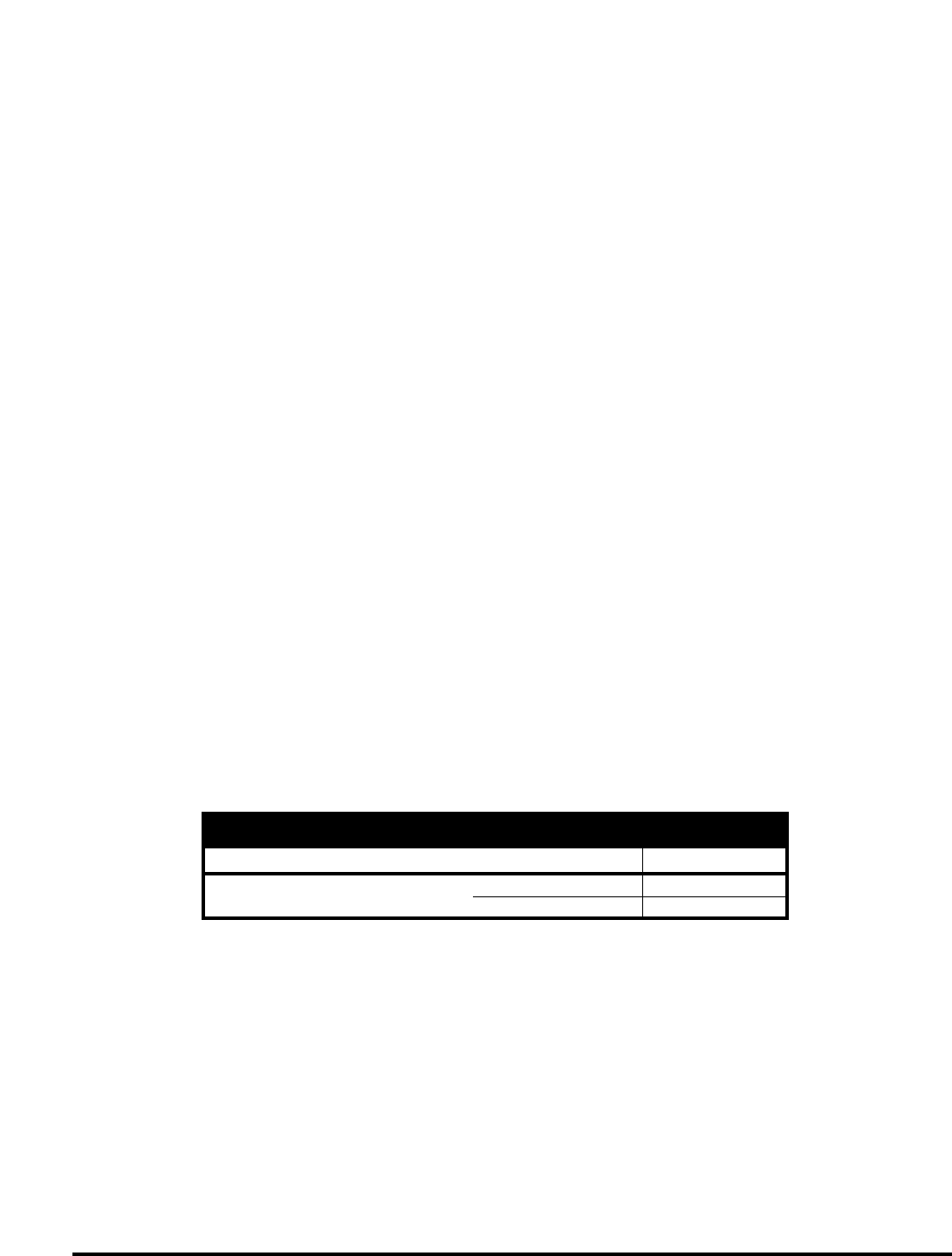
Pyle Pro Mixer PYD1911/1955 Owner’s Manual – 7
Using the Channel Input Gain Controls
Adjusting the Gain controls for each channel permits you to fine tune the level of each of the audio
inputs, since input levels usually vary. Rotate the Gain controls clockwise to increase levels. After
you preset the gain levels for each input, it is recommended that you do not adjust them further,
as you can cause sound level imbalances during a mix.
Output to an Amplifier
To play the mixer’s output signal through your speaker system (for events such as parties, dances,
conferences, etc.) connect an audio patch cord (not supplied) from the mixers AMP L and R jacks
to your receiver amplifier’s left and right input jacks.
This mixer features two kinds of output jacks for you to choose from: RCA style and 1/4” type. DO
NOT USE BOTH SIMULTANEOUSLY.
Connecting the Mixer Outputs
Output to a Tape or Digital Audio Recorder
To play the mixer’s output signal through your speaker system (for events such as parties, dances,
conferences, etc.) connect an audio patch cord (not supplied) from the mixers REC L and R jacks
to your receiver/amplifier’s left and right input jacks.
Zone Output
To monitor the mixer output to a second set of speakers in the DJ booth (or in a remote location)
connect an audio patch cord (not supplied) from the mixers ZONE L and R jacks to your secondary
amplifier’s left and right input jacks.
Tape Deck
Amplifier/Receiver
OFF
OFF
FLAT
OUTPUT DEVICE SETTINGCONTROL
POWER
POWER
TONE
CAUTION: In order to avoid sudden unpleasant sound output,
adjust the output devices controls to these settings before you
connect the mixer’s output jacks to these devices’ input jacks.


















