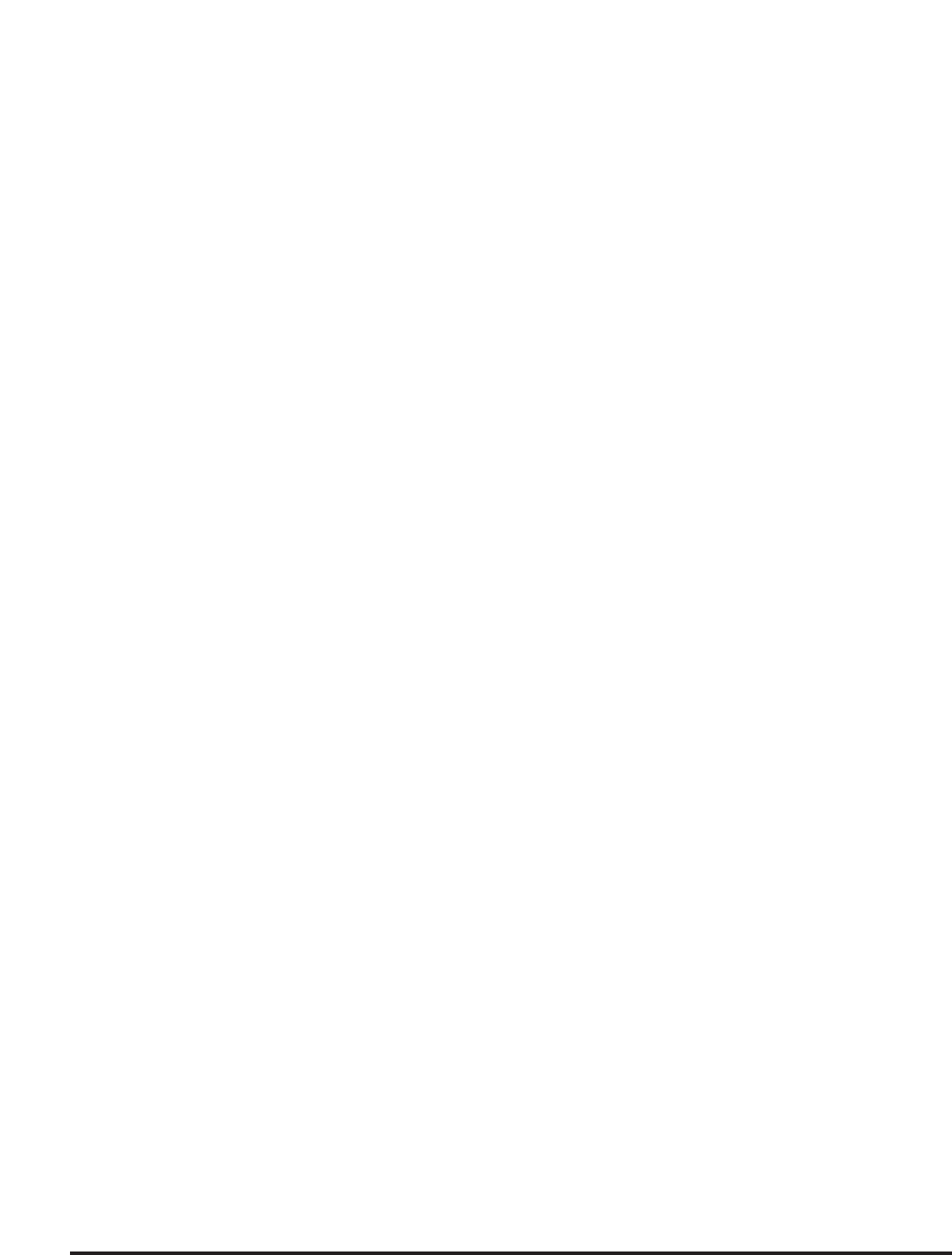
Pyle Pro Mixer PYD6070/1270 Owner’s Manual – 9
TAPE IN Jacks
The TAPE IN jacks are used to bring the external signal source (Tape Recorder or CD Player) into
the mixer. Like the EFX RETURN jacks, they also can be used as a standard stereo line level input,
in other words, the line or tape output of an power amplifier with source selection switch can also
be connected here for you to listen to additional source.
TAPE OUT Jacks
The TAPE OUT jacks are used send the MAIN mix signal to your recording device. The output level
is adjusted by the MASTER level control.
TAPE TO CONTROL ROOM Switch
Press this switch to monitor signals coming back from tape recorder (TAPE IN) to ensure that they
are recording correctly. Do not use the TAPE TO MIX switch doing this to avoid the feedback loop.
TAPE TO MIX Switch
Press this switch to route the signals from TAPE IN to the MAIN mix.
EFX TO CONTROL ROOM Switch (PYD1270)
Press this switch to monitor the EFX SEND signal in the control room or headphone. The MAIN mix
signal will be muted while routing the EFX SEND signal to the control room.
EFX SEND Control (PYD1270)
Use it to adjust the overall EFX SEND signal level.
PHANTOM Switch/LED Indicator
Press to activate +48V DC power supply on the MIC XLR connectors of all mono channels. The red
LED lights when phantom power is on.
DUAL LED DISPLAY METER
A pair of 5-segment bargraph peak meters displays the MAIN mix level LEFT and RIGHT.
PHONE/CONTROL ROOM Control
Use it to adjust the level of both headphones and main monitor outputs.
MASTER control
Use it to adjust the MAIN mix signal level.
















