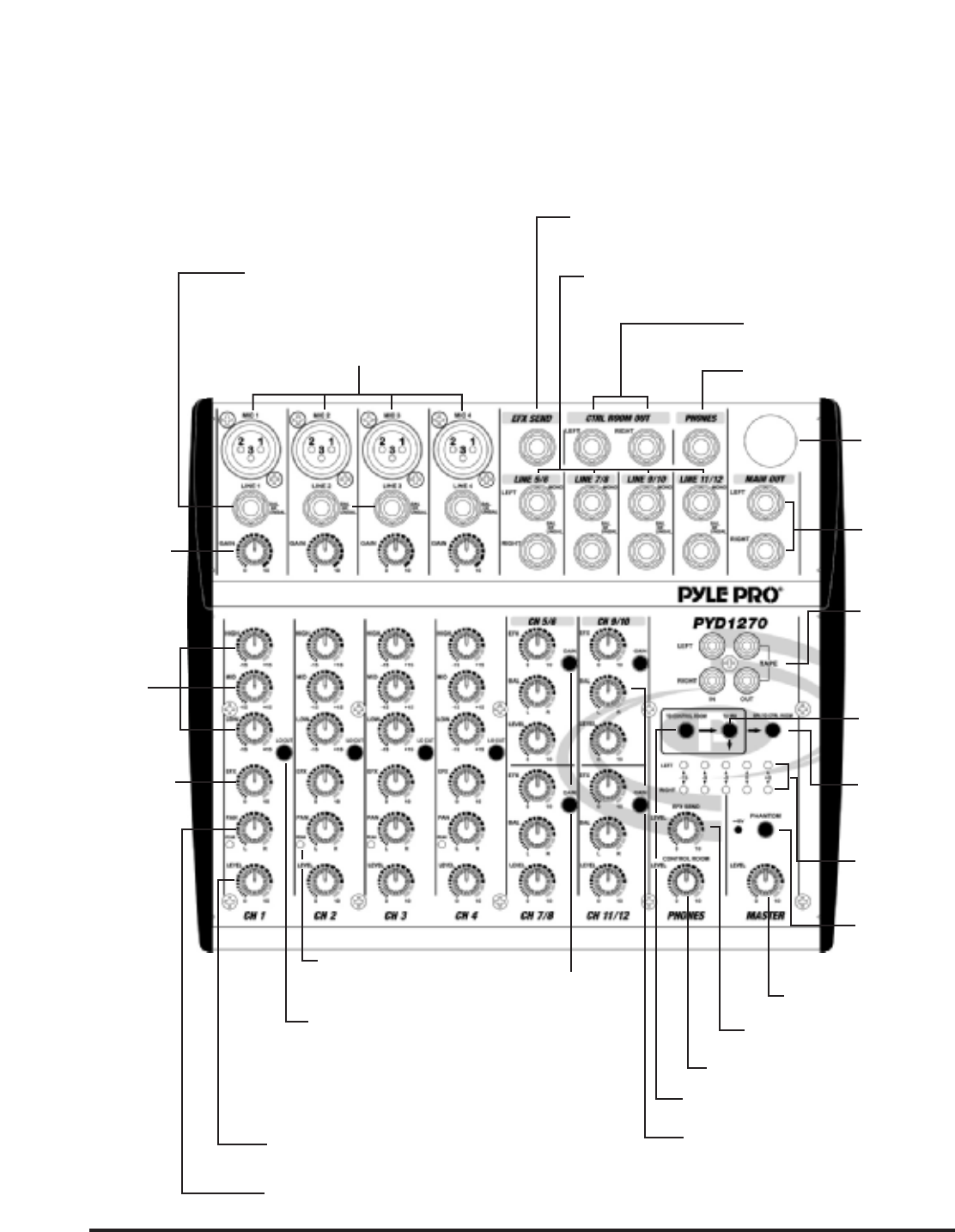
Features and Controls: PYD1270 Mixer
Pyle Pro Mixer PYD6070/1270 Owner’s Manual – 3
MIC1/MIC2/MIC3 & MIC4 Balanced XLR
Input Connector
For connecting a balanced low impedance
microphone with XLR type plug.
LINE 1, LINE 2, LINE 3, & LINE 4 BAL or
UNBAL 1/4" (TRS) Input Jack
For connecting a balanced or unbalanced line
level sources.
MIC1/LINE 1,
MIC2/LINE 2,
MIC3/LINE 3, &
MIC4/LINE 4
GAIN Control
Lets you adjust the
gain of the input
source.
CH1, CH2,
CH3, & CH4
Tone Controls
(EQ)
CH1, CH2, CH3,
CH4, CH5/6,
CH7/8, CH9/10,
& CH11/12 EFX
Control
Lets you adjust
the channel signal
level sent to the
external effect.
CH1, CH2, CH3, & CH4 PAN Control
Lets you adjust the channel signal level
feeding theL&Rmixbus.
CH1, CH2, CH3, CH4, CH5/6, CH7/8,
CH9/10, & CH11/12 LEVEL Control
Lets you adjust the channel signal level
sent to the MAIN mix bus.
CH1, CH2, CH3, & CH4 LO
CUT Switch
Press to eliminate unwanted
low-frequency signal
components.
CH1, CH2, CH3, & CH4
PEAK Indicator
Indicates the channel signal
is going into overload.
CH5/6, CH7/8, CH9/10,
& CH11/12 GAIN
Switch
Press to increase the
channel gain by +12dB.
CH5/6, CH7/8, CH9/10, & CH11/12 BAL Control
Lets you adjust the channel signal levels of left and
right relative to each other before both signals are
then sent to the MAIN mix bus.
It allows you to balance the source in the stereo image.
CONTROL ROOM/PHONES Level Control
Lets you adjust the signal level sent to the
control room and headphones.
EFX SEND Level Control
Lets you adjust the EFFECTS signal
level sent to the EFX SEND.
MASTER Level Control
Lets you adjust the signal level
of MAIN and TAPE outputs.
PHANTOM +48V
DC Switch with
Indicator
Press to accept the
use of condenser
microphones.
DUAL LED
DISPLAY METER
Indicates the
levels of left and
right MAIN
outputs.
EFX TO
CONTROL ROOM
Switch
Press to route the
EFX SEND signal
to the control
room.
TAPE TO MIX
Switch
Press to route the
signal playback
from tape to the
MAIN mix bus.
TAPE TO CONTROL ROOM Switch
Press to route the signal playback from tape to the
control room.
TAPE IN & OUT
Jacks
To connect the
mixer to a tape
deck for recording
the mixed
program and for
auditioning mix
playback from
tape.
MAIN OUT Jacks
To connect the
mixer to a receiver
or amplifier.
POWER ON
Indicator
LINE 5/6, LINE 7/8, LINE 9/10, & LINE 11/12 BAL or UNBAL 1/4"
(TRS) Input Jacks
For connecting a balanced or unbalanced stereo line level sources.
Use LEFT input jack only for each channel, if the source signal is mono.
EFX SEND/RETURN (LINE 11/12 Input) Jacks
Permit you to either include externally generated effects (such as a digital
sampler or synth) IN the mix, or to process the mixed sound (echo reverb,
etc.). Use two 1/4" (TRS) jacks of LINE 11/12 as effect return path, turn
the EFX GAIN of CH 11/12 fully down to avoid undesirable feedback.
HEADPHONES Jack
Accepts the headphones with 1/4" plug.
CTRL ROOM OUT Jacks
To connect the mixer to a second receiver
or amplifier powering speakers in the
control room or in a remote location.
















