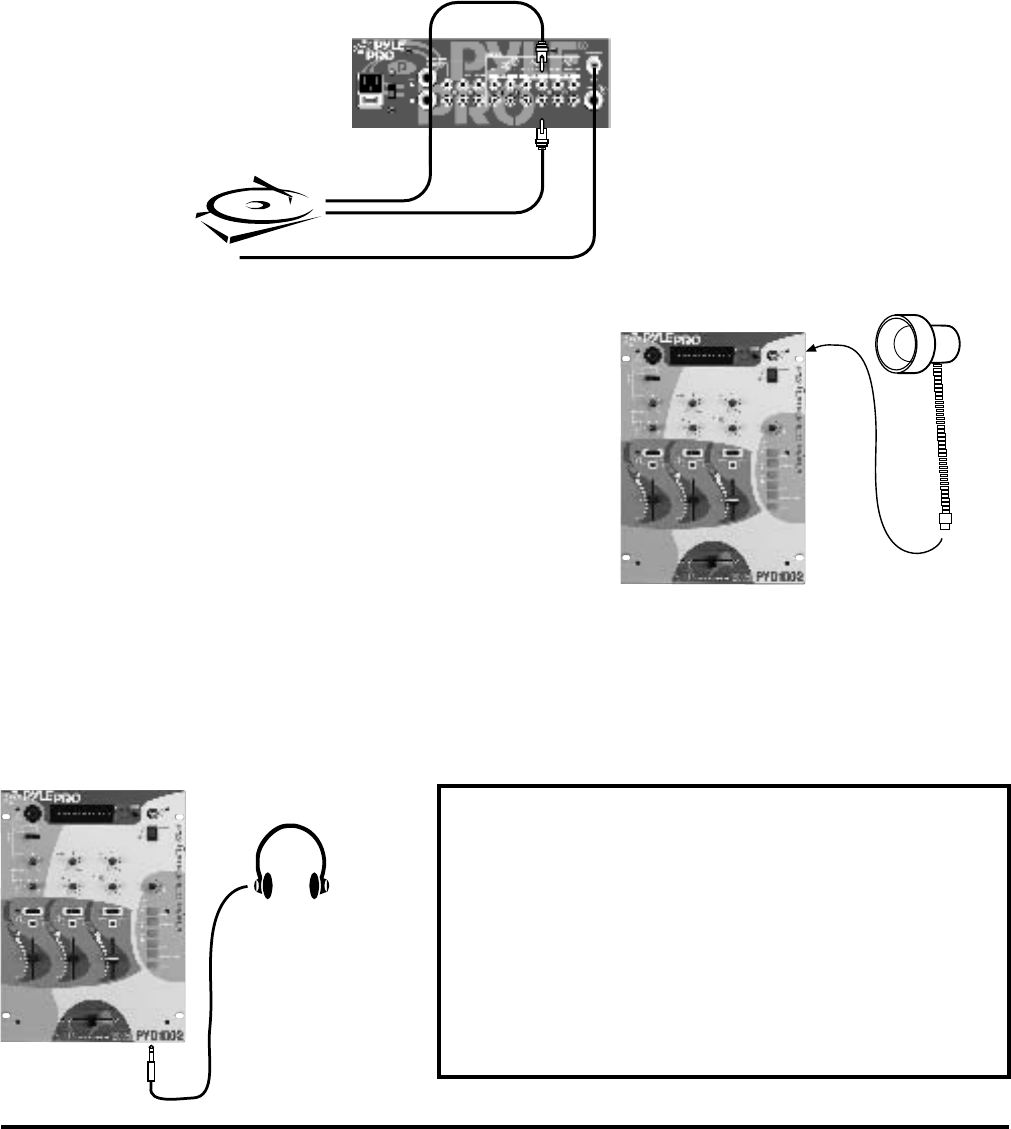
Pyle Pro Mixer Owner’s Manual – 5
Plug a pair of stereo headphones (not supplied) with a 1/4” plug into the Phones output. Using
headphones not only affords you the opportunity to listen privately, but also enables you to monitor
the incoming audio sources so you can locate an exact passage or section before mixing it in. It
also gives you the opportunity to set up the relative volume level of the upcoming passage before
it joins the mix.
Using Headphones
Do not listen at extremely high volume levels. Extended,
high-volume listening can lead to permanent hearing loss.
Follow these guidelines to protect your hearing, especially
when using headphones.
Always start by setting the volume level to the lowest
possible level before listening.
Put headphones on, and then gradually increase the
volume as necessary.
Once you set the volume level do not increase it. Over
a period of time, your ears adapt to a volume level and there
is a temptation to increase it. Even though such an increase
may not cause discomfort, it might still damage your hearing.
Listen Safely! Please observe the following:
Stereo Headphones
3. Turntables. Connect up to 2 turntables to the Phono 1 and Phono 2 input jacks.
When using a turntable, you should also securely connect its ground wire (usually green or black)
to the Ground screw on the input panel of the mixer.
Connecting the Mixer Inputs (cont.)
Use RCA type
patch cables
LEFT output
RIGHT output
Magnetic cartridge turntable
GROUND wire from turntable
If you wish to intall a console lamp (not supplied), simply
insert the plug end of an appropriate 12V/3W gooseneck
style or similar lamp into the lampsocket provided in the
upper right corner of the mixer control panel. Power is
supplied to this lamp when the mixer power switch is turned
on.
Connecting the Lamp
12V/3W lamp

















