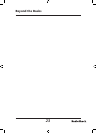16
Beyond the Basics
using the special controls
tone
Your mixer has a set of tone controls for each microphone
and channels 1– 4. You can tailor the high, middle, and low
frequency sounds for each.
For normal sound, leave
BASS, MID, and HIGH set to 0.
Rotate HIGH, MID, or BASS toward +10 to increase, or toward –10
to decrease the high, middle, and low frequency sounds.
gain
Since the input level of each source is different, you can use
GAIN to fine tune each input’s volume. Rotate the desired GAIN
control toward MAX to increase the volume and toward MIN to
reduce it.
We recommend adjusting
GAIN before presetting the inputs
since some sound imbalance could occur.
BALANCE
MUTE LEVEL
PAN
AUX MIC/LINE
TALK OVER
DJ MIC LEVEL AUX LEVEL