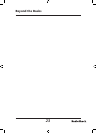19
Beyond the Basics
playing input signals through the sound
effect device
You can play inputs selected by the channel selectors
(DJ MIC or AUX) through other sound effect devices connected
to the mixer, and control playback through the mixer. To play
selected inputs through the sound effect device, set
SEND ASSIGN to the selected input.
SEND lets you adjust the volume of the selected sound effect
device without changing the device’s volume. Rotate
SEND toward 10 to raise the volume and toward 0 to decrease
it.