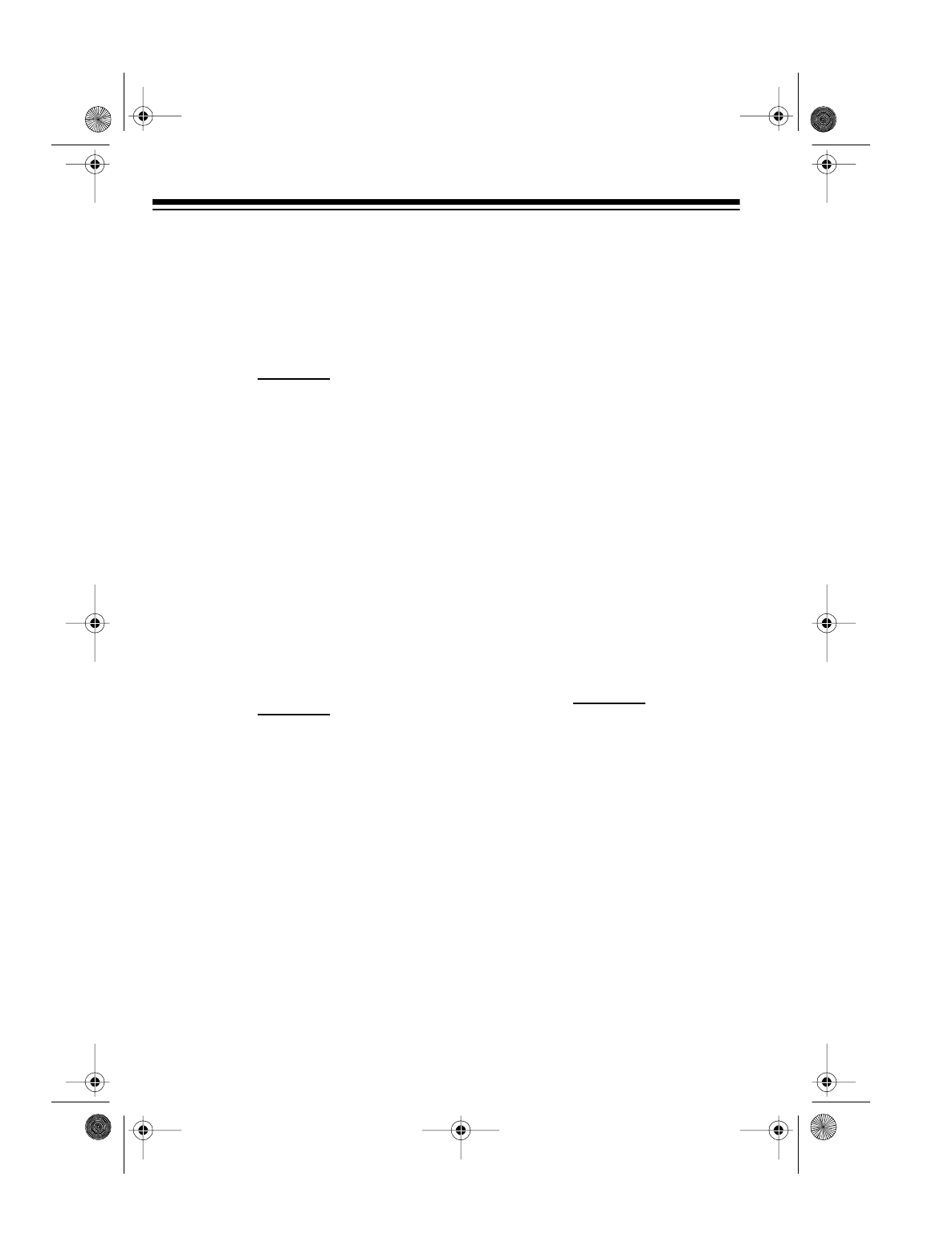
10
OPERATION
BASIC OPERATION
1. Set
MASTER VOL.
(volume) to
MIN
(minimum).
Important
: To prevent hearing
damage, always set the Concert-
mate-580’s volume to its lowest
level (
MIN
) before you turn it on
and before you begin playing it
again after changing the settings.
2. To turn on the Concertmate-580,
slide
POWER
to
ON
. The red BEAT
LAMPS and ORCHESTRA indica-
tors turn on.
3. To hear some of the Concertmate-
580’s many different sounds, play
the demonstration tune (see
“Playing the Demonstration Tune”
on Page 11).
To make your own music, simply
begin playing the keyboard.
Notes
:
• The Concertmate-580 automat-
ically selects the tone PIANO 1
(No. 00) each time you turn it
on. To select a different tone,
see “Using the Preset Tones”
on Page 11.
• To select an auto-rhythm, see
“Using the Preset Auto-
Rhythms” on Page 12.
• To play a harmonic auto-
accompaniment, see “Using
Auto Bass Chord (A.B.C) Auto
Accompaniment” on Page 16.
4. Adjust
MASTER VOL.
to the
desired setting. Slide it toward
MAX
(maximum) to increase the
volume, or toward
MIN
(minimum)
to decrease it.
5. To turn off the Concertmate-580,
slide
POWER
to
OFF
. The BEAT
LAMPS and all other indicators
turn off.
illustration
illustration
illustration
42-4028.fm Page 10 Wednesday, August 11, 1999 4:04 PM


















