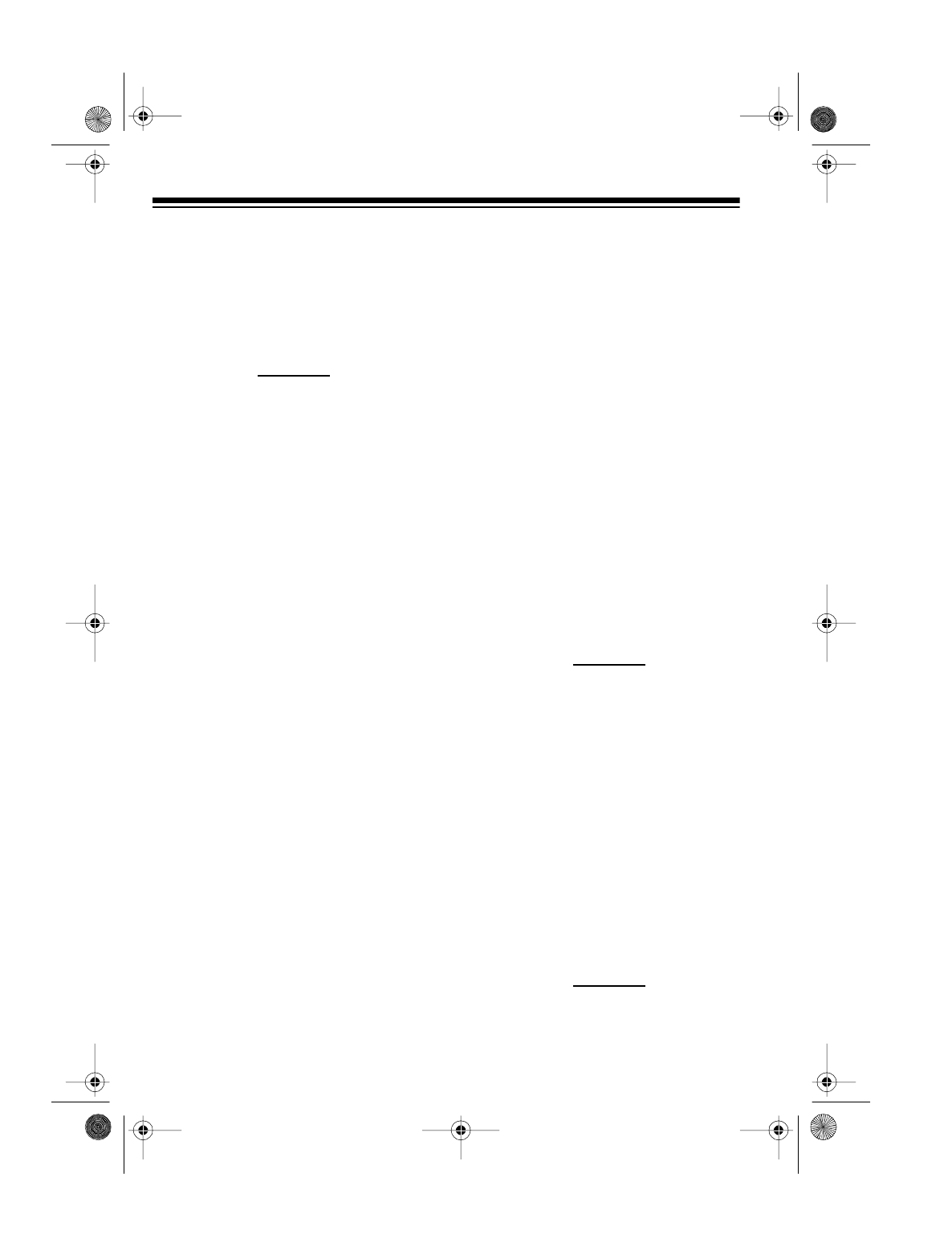
16
USING AUTO BASS
CHORD (A.B.C) AUTO
ACCOMPANIMENT
The 19 keys on the left side of the key-
board with note labels above them are
called accompaniment keys. You can
set the Concertmate-580 to play the
following two different types of auto-
accompaniment.
•
Easy Random Fingering
— lets
you play chords on the accompa-
niment keys using chord forma-
tions of one to three notes. The
number of keys you press deter-
mines the type of chord that plays
(see “Easy Random Fingering” on
Page 17).
•
Standard Fingering
— lets you
play chords on the accompani-
ment keys using standard chord
formations of three or four notes
(see “Standard Fingering” on
Page 18).
Notes
:
• You can use the Concertmate-
580’s rhythm controls (
INTRO/FILL
IN
and
SYNCHRO
) with both types
of auto-accompaniment.
• If you press
INTRO/FILL IN
, the
keyboard automatically starts the
auto-rhythm on the first beat that
sounds after the last BEAT
LAMPS indicator turns on, so you
know when to begin the auto-
accompaniment.
After you press the auto-accom-
paniment keys, the Concertmate-
580 plays the same chord until
you press other keys to play a dif-
ferent chord or until you press
START/STOP
.
• To return to normal play on the
Concertmate-580 after using any
type of auto-accompaniment,
press
CHORD OFF
so the indicator
above
CHORD OFF
turns off.
Adjusting the
Accompaniment Volume
The Concertmate-580 lets you adjust
the volume of your accompaniment
separately from the overall volume of
the keyboard. To increase or decrease
the accompaniment volume, press
A.B.C. VOL.
+
or
–
.
illustration
illustration
illustration
42-4028.fm Page 16 Wednesday, August 11, 1999 4:04 PM


















