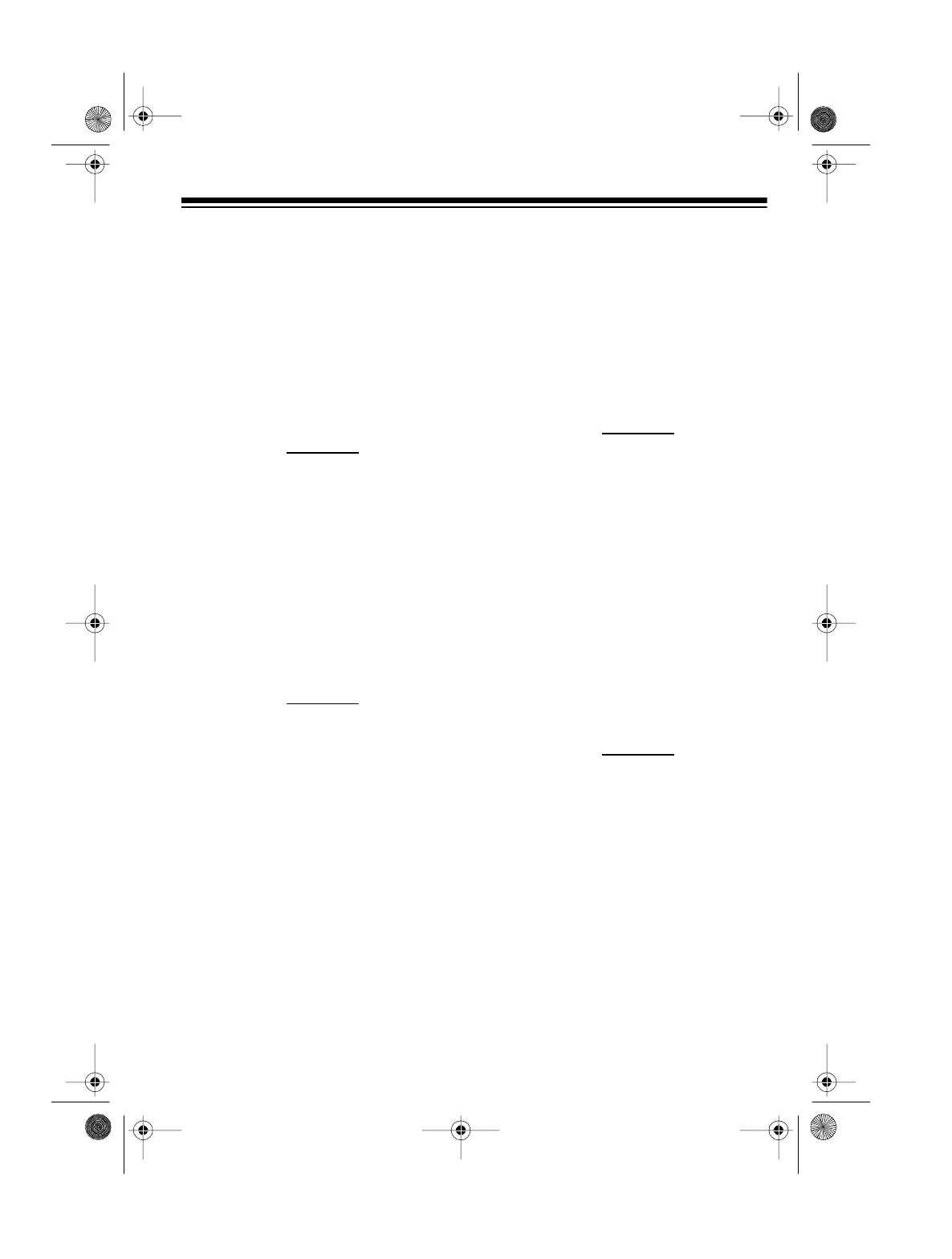
13
Adjusting the Rhythm Volume
The Concertmate-580 lets you adjust
the volume of the auto-rhythm sepa-
rately from the overall volume of the
keyboard. To increase or decrease the
rhythm volume, press
RHYTHM VOL.
+
or
–
.
Selecting/Playing an
Auto-Rhythm
1. If the ORCHESTRA indicator is
on, press
RHYTHM
to turn it off.
The Concertmate-580 automati-
cally selects the rhythm RHUMBA
(No. 00) each time you turn it on.
2. To select a rhythm other than
RHUMBA, choose an auto-rhythm
from the RHYTHM 00-15 list and
enter its two-digit number on the
ORCHESTRA/RHYTHM SELECT
keypad. For example, to select
DISCO (No. 05), press
0
then
5
.
Note
: To select the next highest or
lowest numbered auto-rhythm,
you can simply press
+
or
–
on the
keypad.
3. Press
START/STOP
to start the
selected auto-rhythm. The BEAT
LAMP indicators flash in time with
the beat, and the keyboard plays
the selected rhythm.
illustration
illustration
illustration
illustration
42-4028.fm Page 13 Wednesday, August 11, 1999 4:04 PM


















