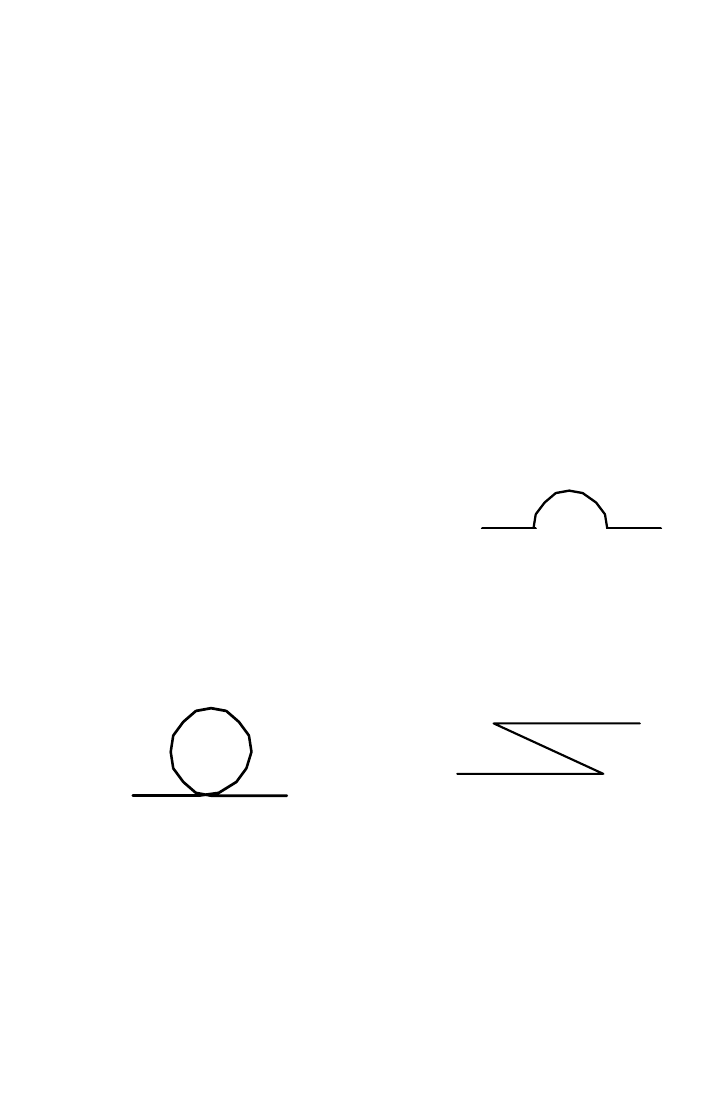
PA-1 • 8
❒ 5b. Tack-solder C1, one of the Mica compression trimmer capacitors,
using enough heat for a solid, good connection.
❒ 6. Install C3, the other compression trimmer, just like C1.
❒ 7a. Bend the leads of C2, the round trimmer capacitor, at right angles so
that it can also sit in a level and flat position. The two leads at one end go
to the ground plane, and the single lead goes to the pad with C1.
❒ 7b. Install C2.
❒ 8. Install C4, just like C2. Now that you are accustomed to how easy good
tack-soldering can be, and you can see some finished work on your PC
board, this is a good time to begin making and installing the three coils and
RF Choke.
❒ 9a. Cut a 1" length of #18 tinned bare wire and form it as shown, making a
gentle loop around a tool handle.
❒ 9b. Install L1 using a pair of needle-nose
pliers to hold it as you solder it in place. Let
one end cool before soldering the other.
❒ 10a. Use another length of #18 tinned bare
wire to make a 1-turn 1/4"-diameter coil. Spread the turn itself to 1/4" and
trim the leads to approximately 1/4". Bend the ends as needed so that the
coil sits in position as shown on the board.
❒ 10b. Install L2 the same way as you did with L1 in step 9b.
L2 top
L2
s
i
de
v
i
ew
L1 from 1"inch of bare wire


















