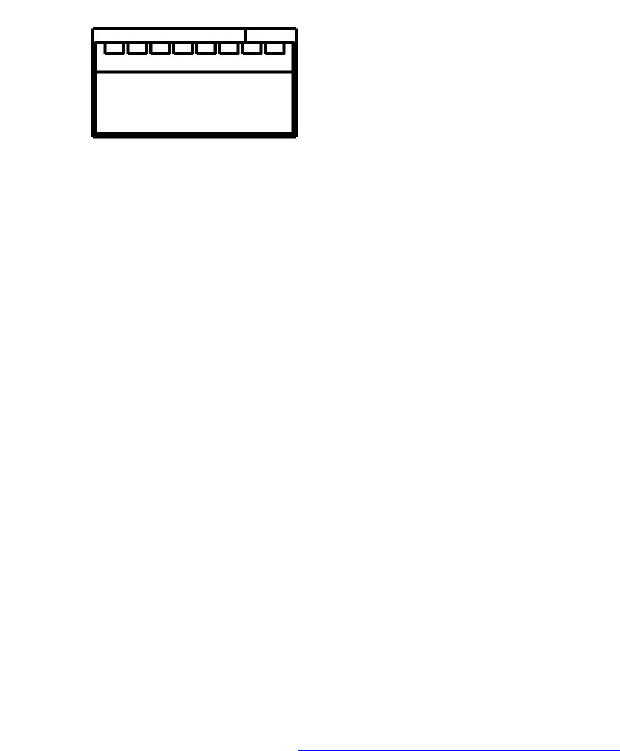
- 11 -
1 2 3 4 5 6 7 8
on
off
Using the Rear Panel Configuration DIP Switches
1 – Operation Mode - Primary (off)/Secondary (on)
Used when connecting several base stations together for operation in the same area.
One system must be set to ‗Primary‘, and all others must be set to ‗Secondary‘.
2 - future use
3 - future use
4 – Audio Output Level - Line (off)/Mic (on)
This controls the output audio level on all audio output connectors. Line level audio out
(default) refers to an output signal voltage of ~0 dBu, and a Mic Level output signal level
is ~-40 dBu.
5 - future use
6 - future use
7 - future use
8 - future use
Using the Revolabs HD Control Panel Software
A software program with graphical user interface is available for accessing control settings and real-
time status of Revolabs Executive HD Microphone Systems. A detailed description of how to use this
tool is described below.
1. Download the Revolabs HD Control Panel software from www.revolabs.com/downloads and
install onto a PC running Windows 2000, NT, Vista or 7.
2. Connect the PC to the same network as the Base Station via either an Ethernet Crossover
Cable, or network switch.
3. If no DHCP server is present, set the fixed IP on the PC to a similar IP address as the one
displayed on the Base Station front panel display by changing the last bank of numbers in the
IP address. (192.169.1.xxx)
4. Launch the Revolabs HD Control Panel program.
5. Select ‗Scan Network‘ from the ‗System‘ menu or hit the F5 key, and the HD Control Panel will
automatically find and display any Revolabs Executive HD base stations visible on the network
(the program cannot see through firewalls, etc.).
6. Select the devices needing to be configured and click ‗OK‘
Revolabs HD Gold Control Panel
Each Revolabs Executive HD Base Station comes standard with the HD Control Panel, which
includes a limited group of controls and features. The Revolabs HD Gold Control Panel requires a 16
digit ‗unlock code‘ to access the additional features and functionality for each Executive HD Base
Station. The HD System MAC address shown on the front LED panel of the Base Station is required
to receive the unlock code. Each unlock code is tied directly to a specific MAC address and
therefore, a specific system. The HD Gold Control Panel unlock code is available by purchasing a
Revolabs Service Plan at the time of the system purchase, or may be purchased separately for each


















