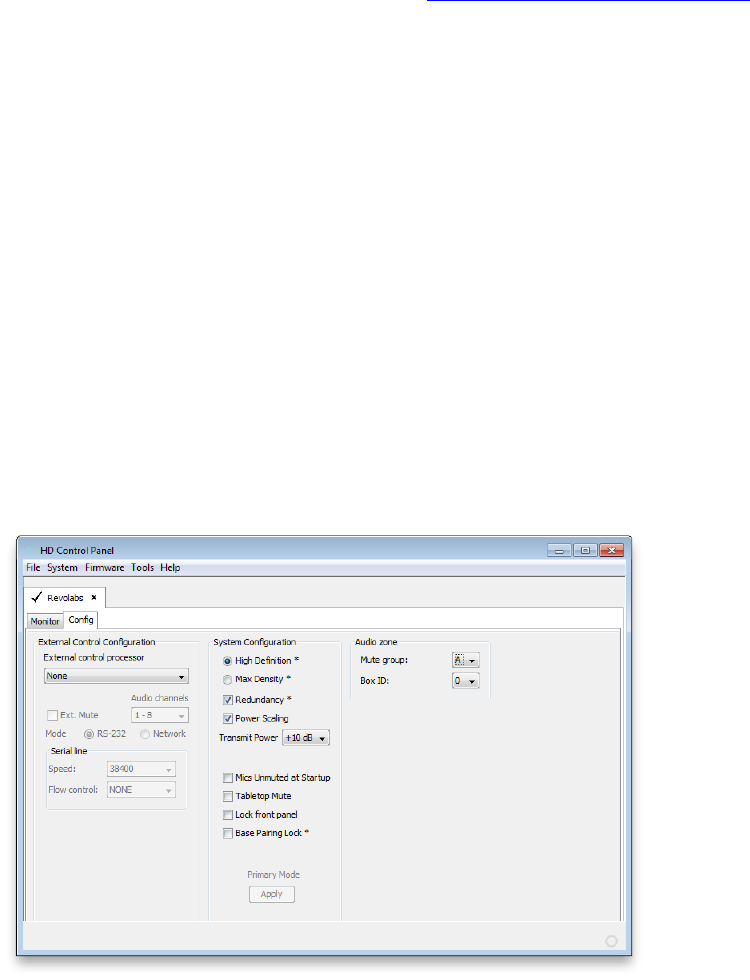
- 14 -
Note: Changes to the IP Configuration will take place once the Base Station‟s power is cycled.
System – Enable Gold:
Each Executive HD Base Station has two sets of features. There are the standard features that are
included with the system and the Gold features that require a 16 digit unlock code to enable the
addition Gold features. You can use the unlock code to enable the Gold features by select ‗Enable
Gold‘ from the ‗System‘ menu.
Note: An unlock code can be requested by providing the system MAC address shown on the front
LED panel and the necessary purchase information through www.revolabs.com/downloads
Firmware - Update Firmware:
Executive HD Systems are field upgradable for the firmware portion of the Base Station and
Microphones. The firmware must be sent to both the Base station and Microphones using the HD
Control Panel program. (See Updating the Revolabs HD Firmware for more information)
Tools – Express Pair:
The ―Express Pair‖ tool allows all of the HD microphones, in an Executive HD System, to be paired
simultaneously via the HD Control Panel. Selecting ―Express Pair‖, while connected to an Executive
HD Base Station via Ethernet, and an Executive HD Charger Base via USB, will pair the microphones
in the connected Charger Base to the selected Base Station. A notification will appear at the end of
the process to confirm pairing success.
Note: A 4-channel Charger must be used with a 4-channel Base Station and an 8-channel Charger
must be used with an 8-channel Base Station for an express pair to be successful.
Tools – Mic Pop-Ups:*
The user can choose to have Pop-Up notifications inform them of when a microphone is out of range.
Config - External Control Processor:
The Serial Control Processor allows the use of third party control system or DSP to monitor and/or
control the Executive HD Base Station and Microphones. (See Using the Serial Control Processor)


















