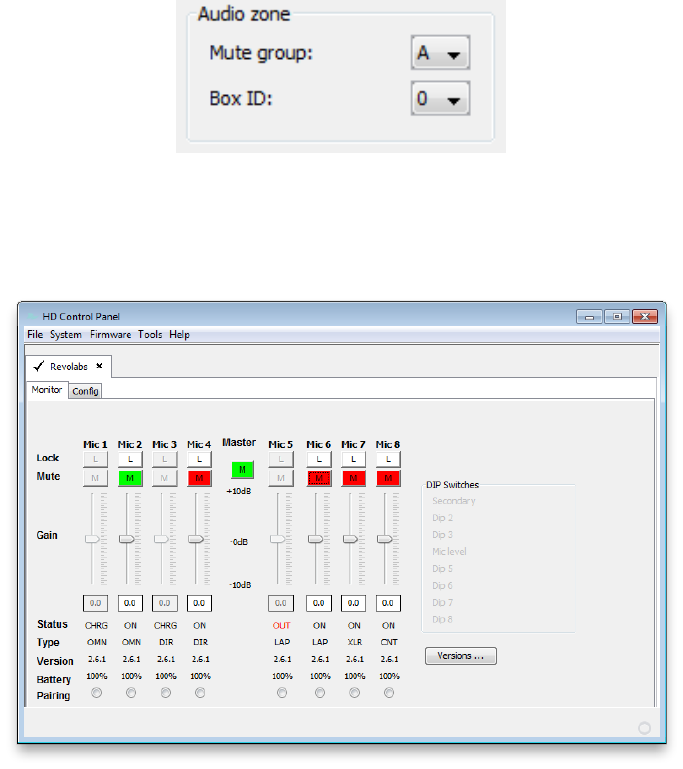
- 16 -
Note: When a Master mute is enabled either through the control system or by using Tabletop Master
Mute mode, all Base Stations connected with a bus cable and assigned to the same mute group will
be affected.
Config - Lock Front Panel:
The Front Panel display can be locked to keep the front panel controls from changing any
configuration settings. The ‗Lock Front Panel‘ mode can be activated by selecting the option in the
‗config‘ tab of the device window.
Config – Base Pairing Lock:*
Paring lock disables the functionality of the pairing buttons on the front of the HD Base Station
preventing the user from pairing microphones to the system.
Note: Selecting the „Pairing Lock‟ function will automatically reboot the HD base station.
Config – Audio Zone:
Each Executive HD base station that is bussed together, using the 3 conductor BUS cable, can
communicate mute commands and serial query commands over the BUS. Only systems assigned to
the same ‗Mute Group‘ will be able to communicate together regardless of how many systems are
connected via the same BUS cable. Each base station within a single ‗Mute Group‘ must be assigned
a different ‗Box ID‘ with the master system being assigned the ‗Box ID‘ of ‗0‘. Any two systems which
are assigned the same ‗Box ID‘ within the same ‗Mute Group‘ will not function.
Status Monitoring
The Revolabs HD Control Panel monitors the Executive HD Base Station and Microphones. All status
monitoring is located in the ‗Monitor‘ tab of the device window.


















