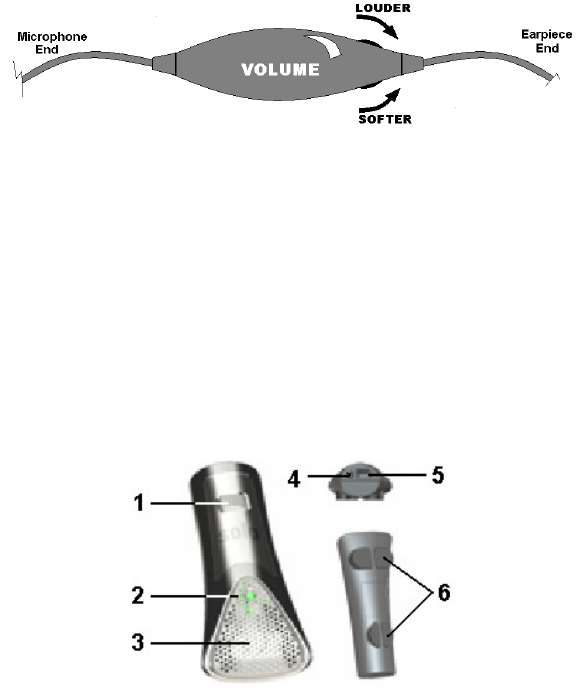
14
Turning the dial towards the earpiece, as shown in
the figure, will increase the volume, and turning
the dial towards the microphone will decrease the
volume. Use the attached clothing clip to secure
the earpiece wire.
Using with TableTop Microphone
The Revolabs Solo™ TableTop Wireless Boundary
Microphones enable multiple phone conference
participants to use a single microphone. Units are
placed strategically on the conference table to ensure
that all participants can be heard clearly.
1. Mute Button — press to mute, un-mute and pair microphone.
2. LED display — visual status for mute, un-mute, and pairing.
3. Integral grille — protects internal parts (non-removable).
4. Audio jack — accepts a 2.5mm plug for a powered speaker.
5. Charging port — docks to all Solo Charger Bases.
6. Rubber feet — non-slip, vibration absorbing pads.
To use the Wireless TableTop Microphone:
1. Remove the microphone from the Charger Base.
The microphone turns on and mutes automatically
when removed from Charger Base (flashing
RED
15
LED), to reduce noise while placing the
microphone on the table.
2. TableTop microphones should be centered on the
table with the integral grill pointed toward the
users (uni-directional), or centrally located
between users (omni-directional), from 2 to 5 feet
(.75 to 1.75m) away. It is always better to be as
close to the person speaking as possible, but avoid
placing the microphone where it might be blocked
by equipment or meeting paperwork. Also do not
place microphones too close to an audio or video
conference speaker to avoid echoes.
3. With the microphone in position, un-mute the
microphone by pressing and releasing the MUTE
button (confirm by viewing flashing
GREEN
LED).
4. To turn microphones off, return the microphone
unit to the Charger Base. The Microphone LED
will show a 5 second self-test pattern and begins
charging (solid RED or GREEN LED). Alternately,
press and hold the MUTE button for 10 seconds
until the LED turns solid
RED
, then release the
mute button and the LED will turn OFF.
If the microphone is moved out of range of the
Charger Base (~65 feet or 20m) the connection will be
dropped (LED flashes all colors) and the microphone
will mute.
After 15 seconds the microphone will beep 5 times,
and will continue beeping every 30 seconds to remind
the user to return the microphone to the conference
room. If the microphone is moved back into range
within 15 minutes the connection will automatically
be re-established to its original state, and the beeping
will cease. If not, the microphone will turn off.
Using with XLR Microphone Wireless Adapter
The Revolabs Solo™ Universal Wireless Adapter for
Handheld Microphones, shown in the following figure,
is connected to your existing handheld dynamic
















