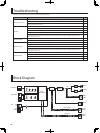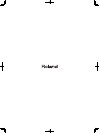13
Português Italiano DeutschNederlands Español Français
English
Using the Looper function to record, play back, and play along with a
rhythm
Press the [REC/PLAY/
OVERDUB] button to start
recording.
REC Indicator
This will light red during
recording.
1. Record the rhythm
Clap
clap
Thump
thump
Handclaps
Tap the
guitar
2. Play back the rhythm
Clap
clap
Thump
thump
3. Perform along with the recorded rhythm
Clap
clap
Thump
thump
Press the [REC/
PLAY/OVERDUB]
button once
again.
PLAY Indicator
This will light green during
playback.
MEMO
By using a momentary-type foot switch (BOSS FS-5U or FS-6; sold separately) you can operate the Looper’s [REC/PLAY/OVERDUB] button and [STOP/
CLEAR] button with your foot.
When using the AC-33 at a low position such as on the oor, extending
the arm stand will make the sound from the speakers easier to hear.
NOTE
• If you use the arm stand, you must place the AC-33 on a horizontal
surface.
• Fold the arm stand if you’re not using it.
Arm Stand
NOTE
• Do not lift or carry the AC-33 by grasping its arm stand.
• When using the arm stand, do not place objects on the AC-33, or sit or
stand on the AC-33.
• Take care not to pinch your ngers when folding the arm stand.
Using the Arm Stand