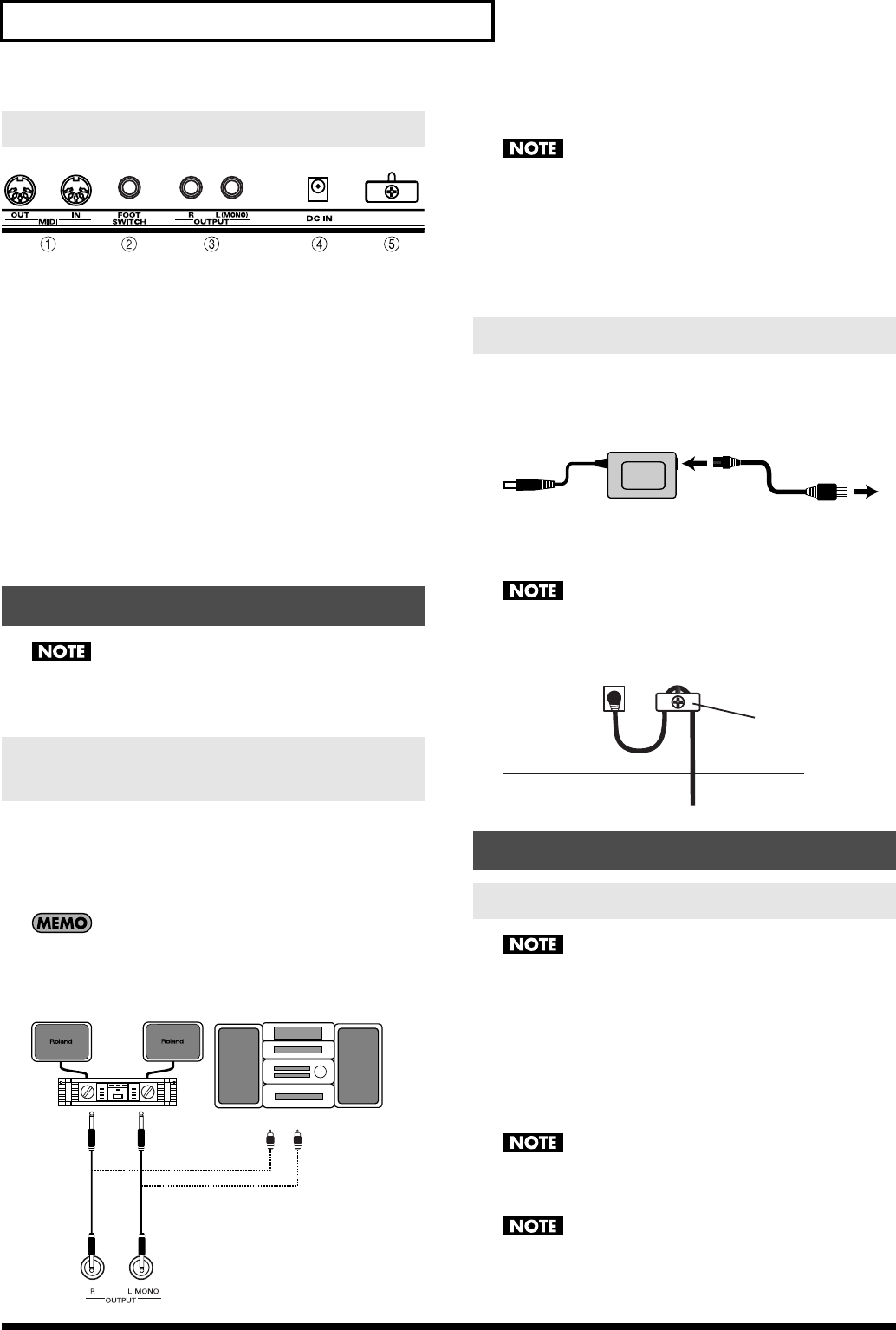
8
Introduction
1.
MIDI OUT/IN Connectors
Connect your MIDI equipment here. (p. 26)
2.
FOOT SWITCH Jack
Connect a separately available foot switch (Roland DP series
unit or BOSS FS-5U) here.
3.
OUTPUT R/L (MONO) Jacks
Connect these jacks to your cassette deck, power amp, audio
amp, keyboard amp, monitor speakers, etc.
4.
DC IN Connector
Connect the supplied AC adaptor to this connector.
5.
Cord Hook
Use this hook to fasten the cord of the AC adaptor.
To prevent malfunction and/or damage to speakers or other
devices, always turn down the volume, and turn off the power
on all devices before making any connections.
Connecting an External Device
If you want to record your performance (or a song recorded on the
E-09) to a cassette tape or other media, connect the E-09’s rear panel
OUTPUT jacks to the input jacks of your external recording device.
If you connect separately available stereo headphones to the
PHONES 1 or 2 jack, the internal speakers will be muted.
Connecting a Foot Switch
The E-09’s power must be switched off when you connect a foot
switch.
Connect the separately available foot switch (Roland DP series unit
or BOSS FS-5U) to the rear panel
FOOT SWITCH
jack. You can use
the foot switch to sustain the notes even after removing your fingers
from the keyboard. Other functions can also be assigned to the foot
switch. For details, refer to “FSW (Foot Switch Assign)” (p. 23).
1.
Place the E-09 in a level location.
2.
Plug the supplied power cord into the supplied AC adaptor.
fig.acadap
3.
Connect the AC adaptor to the rear panel DC IN connector,
and then plug the power cord into an AC outlet.
To prevent the inadvertent disruption of power to your unit
(should the plug be pulled out accidentally), and to avoid
applying undue stress to the AC adaptor jack, anchor the power
cord using the cord hook, as shown in the illustration.
Once the connections have been completed, turn on power to
your various devices in the order specified. By turning on
devices in the wrong order, you risk causing malfunction and/
or damage to speakers and other devices.
1.
Before you turn on the power, set the VOLUME knob to the
far left position to minimize the volume.
2.
Press the power button on the top panel to turn on the
power.
This unit is equipped with a protection circuit. A brief interval
(a few seconds) after power up is required before the unit will
operate normally.
If you’ve connected the E-09 to a keyboard amp or audio amp,
switch on the E-09’s power before you switch on your amp.
3.
Turn the VOLUME knob to adjust the volume of the E-09.
Rear Panel
Making the Connections
Connecting an External Device or
Foot Switch
)
(
Cassette deck, power amp, audio amp, keyboard amp,
monitor speakers, etc.
Connecting the AC Adaptor
Turning the Power On/Off
Turning the Power On
To an AC outlet
AC adaptor
Power supply cord
E-09 rear panel
Cord hook
E-09_e.book 8ページ 2005年11月21日 月曜日 午前11時24分


















