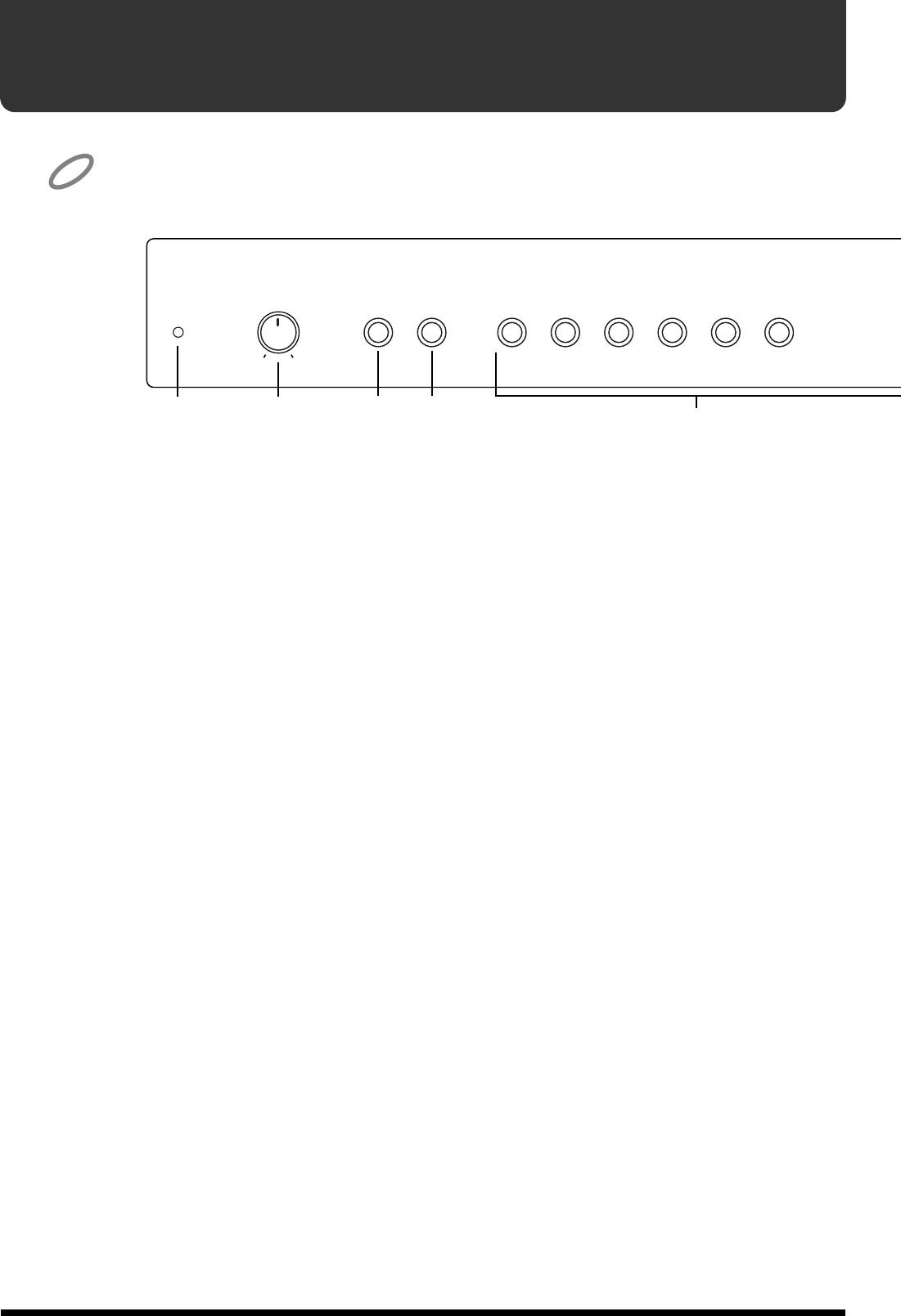
6
Button Descriptions
Button, switch and knob names are enclosed in square brackets ( [ ] ).
fig.2-01-L
1
Power Indicator
When the power is turned on, this will light in red (p. 9).
2
[Volume] Knob
This knob controls the master volume level (p. 10).
3
[Reverb] Button
Press this button to add reverberation to the sound (p. 15).
4
[Chorus] Button
Press this button to add the Chorus Effect to the sound (p. 16).
5
Tone Buttons
The following eight buttons are collectively referred to as the Tone buttons.
Use these buttons to select the tone to be played on the keyboard (p. 14).
[Piano 1] Button
[Piano 2] Button
[E. Piano] Button
[Vibraphone] Button
[Harpsichord] Button
[Organ] Button
[Strings] Button
[Choir] Button
By holding down three of these buttons while you then press a specific key, you can
make various settings on the ep-90/70 (p. 26–p. 29).
→
“Functions Assigned to the Keyboard” (p. 31)
NOTE
5
1
2
34
ChorusReverb
Power
Organ
E.PianoPiano 2Piano 1
Vibra-
phone
Harpsi-
chord
MaxMin
Volume


















