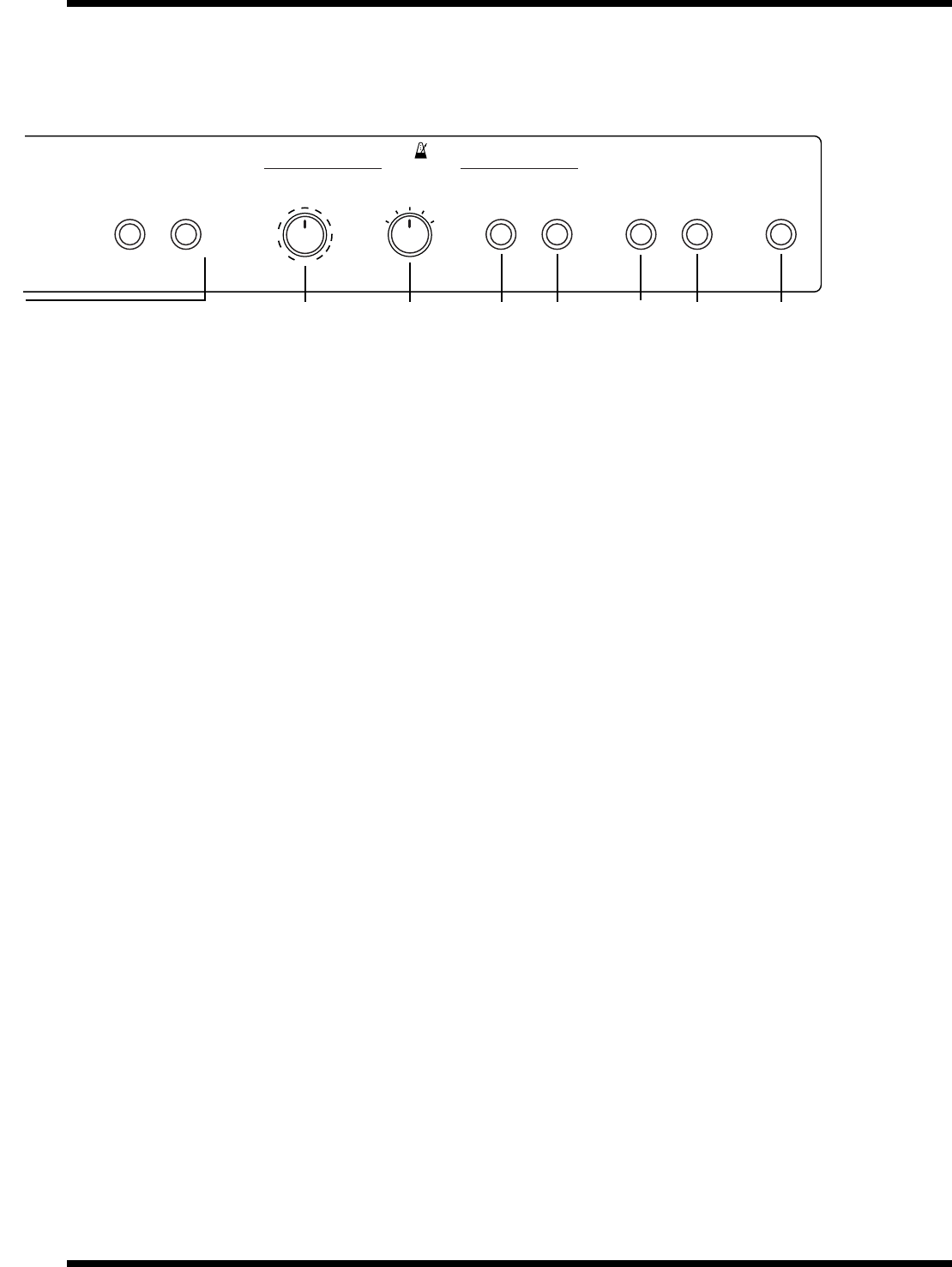
7
Button Descriptions
fig.2-01-R
6
[Tempo] Knob
Use this knob to adjust the tempo of the metronome (p. 18).
7
[Beat] Knob
Use this knob to select the time of the metronome (p. 18).
8
[Sound] Button
Press this button to change the metronome sound (p. 18).
9
[On/Off] Button
Press this button to switch on or off the metronome (p. 17).
10
[Play] Button
Press this button to play or stop the demo songs, or a recorded performance (p. 11, p. 21).
It also is used to start/stop recording (p. 19).
11
[Rec] Button
Press this button to put the instrument in recording standby (p. 19).
12
[Demo] Button
Press this button to access the demo songs (p. 11).
By holding down this button while you then press a specific key, you can make various
settings on the ep-90/70 (p. 22, p. 23).
→
“Functions Assigned to the Keyboard” (p. 31)
Play
6
7
8
9
10
11
12
DemoChoirStrings
RecOn/OffSound
6
Metronome
42
3
0
6
BeatTempo
120
144
60
80
96
108
40
168
192
208
42
3
0
6


















