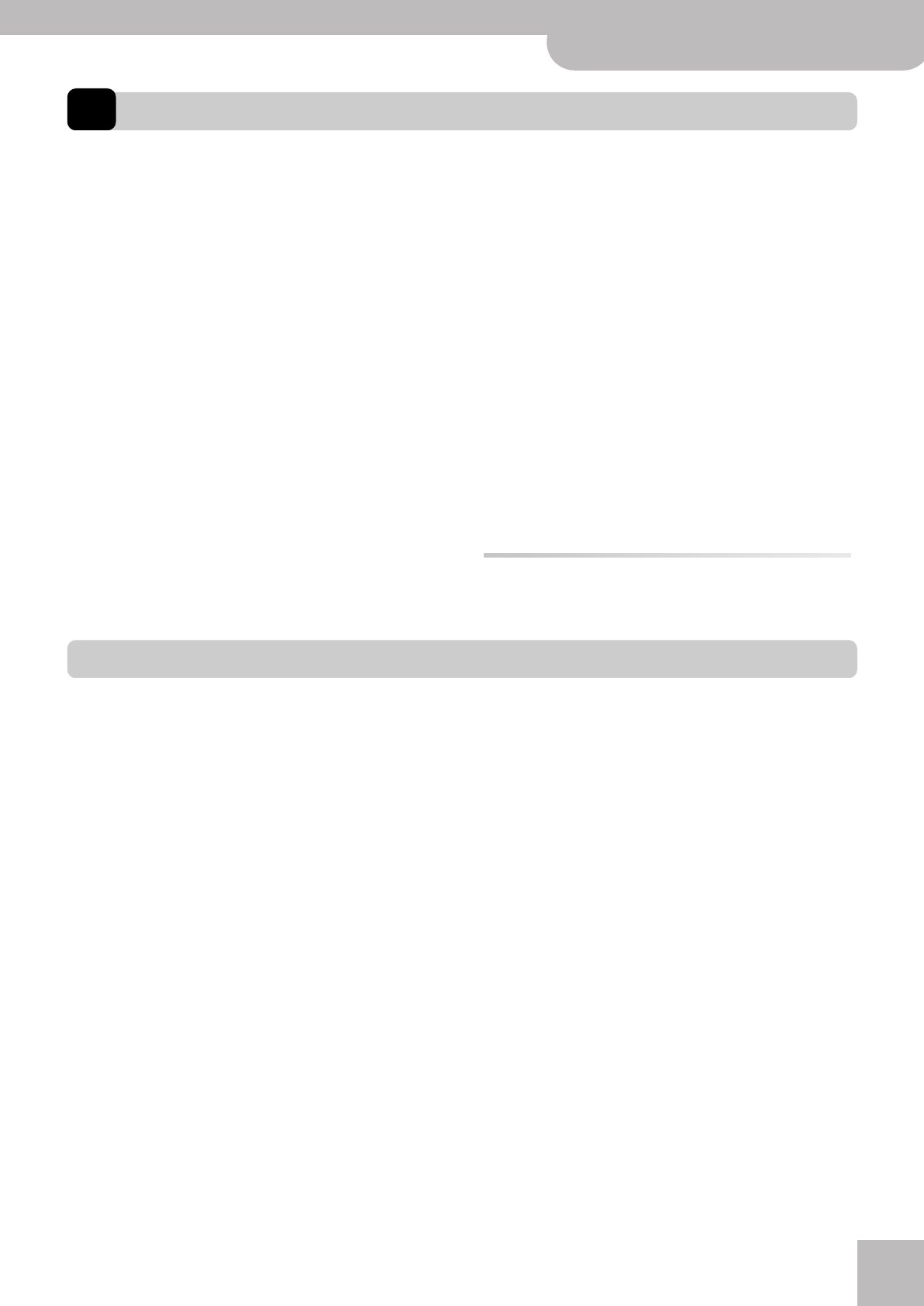
Features
V-Accordion
r
3
1. Features
PBM (Physical Behavior Modeling)
The FR-2/FR-2b V-Accordion is based on Roland’s sound gen-
eration technology called “PBM” (Physical Behavior Model-
ing) whose sonic result is very close to the sound of tradi-
tional accordions.
Super realistic accordion simulations
The FR-2/FR-2b provides 8 memories called “Sets”, with 10
treble registers and 5 bass & chord registers. All sounds it
produces were obtained by sampling popular traditional
acoustic accordions. Different tuning systems are also avail-
able.
Orchestral sounds
6 orchestral sounds are available for use instead of the tradi-
tional accordion sounds. The FR-2/FR-2b also provides 5
orchestral bass and chord sounds for the Bass and Chord sec-
tions.
The digital advantage
The V-Accordion includes all functions and sounds of a tradi-
tional accordion, thus conveying a truly natural feel and
sound. Yet it also provides the advantages only an electronic
musical instrument can give you:
•reduced overall weight;
• possibility to choose among a wide variety of sounds;
•tuning stability over time and wear resistance of all
mechanical parts;
• you can sound in a different key than the one you are
playing in (transpose function);
• you can play with headphones, i.e. without disturbing your
neighbors or family.
Superb performance flexibility
The V-Accordion allows you to control external MIDI-com-
patible instruments. The Treble keyboard and chord/bass but-
tons are velocity-sensitive, while the bellows controller pro-
vides more articulation possibilities than any other MIDI key-
board, MIDI wind instrument, etc., you may know.
Useful accessory
The FR-2/FR-2b has a compartment for optional AA-type
batteries. Consider purchasing such batteries (you will need
8) when performing on stage.
Contents
1. Features . . . . . . . . . . . . . . . . . . . . . . . . . . . . . . . . . . . . . . . . . 3
2. Important notes . . . . . . . . . . . . . . . . . . . . . . . . . . . . . . . . . . 5
3. Panel descriptions. . . . . . . . . . . . . . . . . . . . . . . . . . . . . . . . . 7
Treble control panel . . . . . . . . . . . . . . . . . . . . . . . . . . . . . . . . . .7
Bass control panel. . . . . . . . . . . . . . . . . . . . . . . . . . . . . . . . . . . .8
Connection panel . . . . . . . . . . . . . . . . . . . . . . . . . . . . . . . . . . . .9
Personalizing your FR-2/FR-2b . . . . . . . . . . . . . . . . . . . . . . . . .9
4. Setting up . . . . . . . . . . . . . . . . . . . . . . . . . . . . . . . . . . . . . . 10
Connections . . . . . . . . . . . . . . . . . . . . . . . . . . . . . . . . . . . . . . . 10
Switching the power on and off. . . . . . . . . . . . . . . . . . . . . . 10
Listening to the demo songs . . . . . . . . . . . . . . . . . . . . . . . . . 11
Touring the FR-2/FR-2b’s sections . . . . . . . . . . . . . . . . . . . . 11
Using the orchestral sounds . . . . . . . . . . . . . . . . . . . . . . . . . 12
5. Other practical functions. . . . . . . . . . . . . . . . . . . . . . . . . . 14
Switching off sections you don’t need . . . . . . . . . . . . . . . . 14
Using the metronome. . . . . . . . . . . . . . . . . . . . . . . . . . . . . . . 14
Pitch-related functions . . . . . . . . . . . . . . . . . . . . . . . . . . . . . 15
Song function . . . . . . . . . . . . . . . . . . . . . . . . . . . . . . . . . . . . . 15
PAD function . . . . . . . . . . . . . . . . . . . . . . . . . . . . . . . . . . . . . . 16
6. Editing FUNCTION settings . . . . . . . . . . . . . . . . . . . . . . . . 18
Selecting the desired function . . . . . . . . . . . . . . . . . . . . . . . 18
Parameters . . . . . . . . . . . . . . . . . . . . . . . . . . . . . . . . . . . . . . . . 18
7. MIDI parameters (FUNCTION group). . . . . . . . . . . . . . . . . 20
MIDI parameters . . . . . . . . . . . . . . . . . . . . . . . . . . . . . . . . . . . 21
8. Saving your settings (User Program) . . . . . . . . . . . . . . . . 22
9. Changing your accordion’s behavior . . . . . . . . . . . . . . . . 23
Treble Mode (only on the FR-2b) . . . . . . . . . . . . . . . . . . . . . .23
Bass & Chord Mode . . . . . . . . . . . . . . . . . . . . . . . . . . . . . . . . .23
10. Restoring the factory defaults . . . . . . . . . . . . . . . . . . . . 26
11. Using optional batteries . . . . . . . . . . . . . . . . . . . . . . . . . 27
12. Specifications . . . . . . . . . . . . . . . . . . . . . . . . . . . . . . . . . . 28
13. Appendix . . . . . . . . . . . . . . . . . . . . . . . . . . . . . . . . . . . . . . 29
Demo Songs. . . . . . . . . . . . . . . . . . . . . . . . . . . . . . . . . . . . . . . .29
MIDI Program change messages . . . . . . . . . . . . . . . . . . . . . . 29
MIDI Implementation Chart . . . . . . . . . . . . . . . . . . . . . . . . . .30
•All product names mentioned in this document are trademarks or reg-
istered trademarks of their respective owners.
FR-2+b GB.book Page 3 Tuesday, August 7, 2007 11:19 AM


















