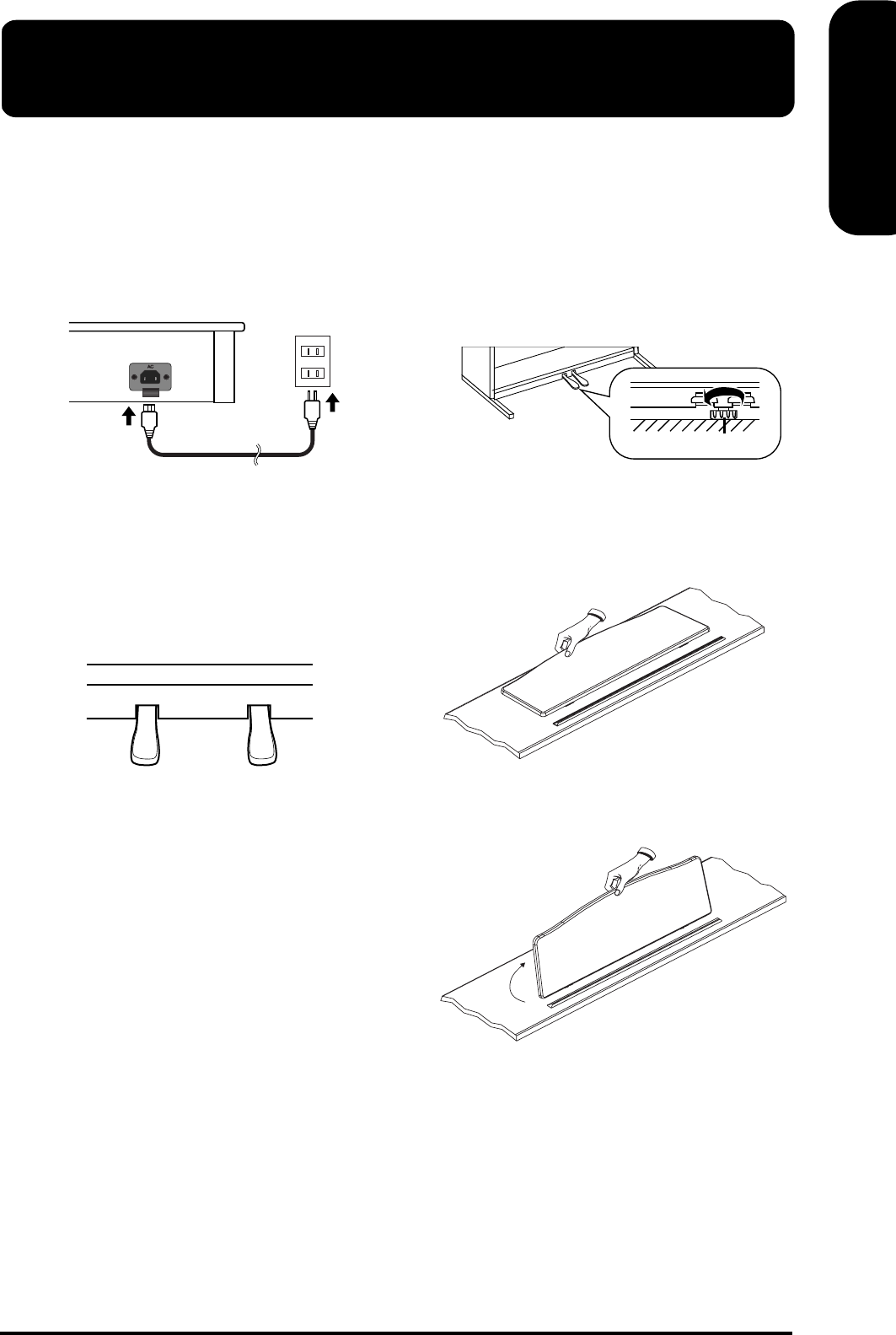
7
HP-1 – Owner’s Manual
ENGLISH ENGLISH
ENGLISH ENGLISH ENGLISH ENGLISH
Note: To prevent malfunction and/or damage to speakers or
other devices, always turn down the volume, and turn off
the power on all devices before making any connections.
3.1 Connecting the power cord
Connect the supplied power cord to a wall outlet.
Note: Strong tension applied to the cord may damage or
break it. Be careful not to pull the cord accidentally, or to
apply strong pressure to it.
3.2 About the pedals
The HP-1 comes with two pedals that are built into
the supplied stand:
Soft pedal–
This pedal softens the sound. Playing with
the soft pedal depressed produces a sound that is not
as strong as when played with the equivalent strength.
This is the same function as the left-most pedal on an
acoustic piano.
Note: You can change the left pedal’s function. See (p. 16).
Damper pedal–
Use this pedal when you want the
sound to linger on. While the damper pedal is
depressed, the sound from the keyboard continues to
linger for an extended period, even when you remove
your fingers from the keys.
This is the same function as the right-most pedal on
an acoustic piano.
About the adjuster
When you move the HP-1 or if you feel that the pedals
are unstable, adjust the adjuster located below the
pedals as follows.
Rotate the adjuster to lower it so that it is in firm con-
tact with the floor. If there is a gap between the pedals
and the floor, the pedals may be damaged. In particu-
lar when placing the instrument on carpet, adjust this
so that the pedals firmly contact the floor.
3.3 Setting up the music stand
Set up the music stand as shown in the figure below.
Fold out the three supporting feet at the back of the
stand and check whether the stand is held in place.
Note: Before moving the HP-1, be sure to lower the music
stand as a safety precaution.
3. Main operations
Soft pedal Damper pedal
Adjuster
HP-1_GB Page 7 Friday, March 29, 2002 12:37 AM


















