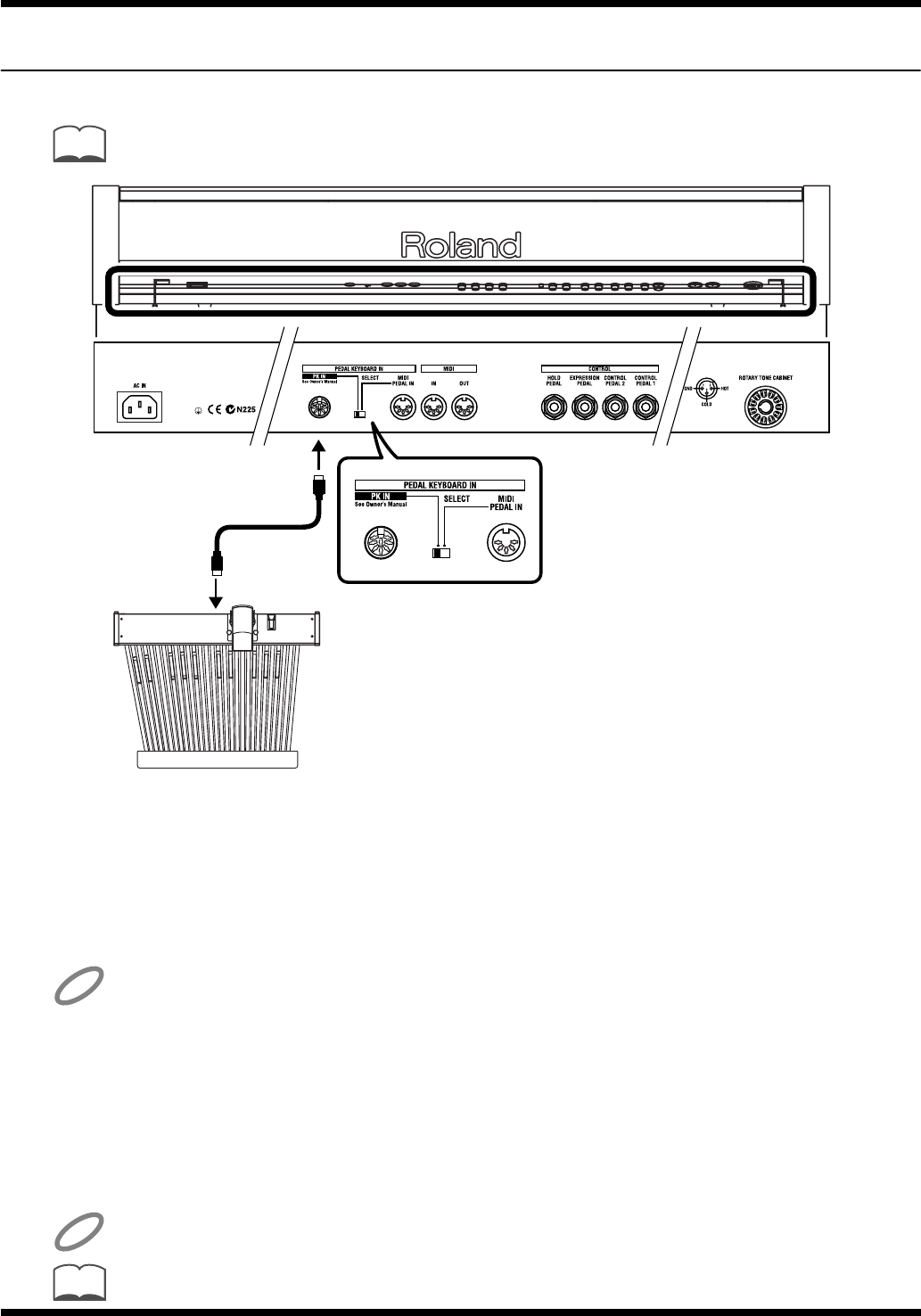
9
Connecting to the VK-88
Use the PK cable that is supplied with the VK-88 to connect the VK-88 and PK-25A.
The supplied AC adaptor is not used. The PK-25A will be turned on/off by the power switch of
the VK-88, regardless of the position of the PK-25A’s own power switch.
1.
Make sure that the VK-88’s power is turned off.
2.
Set the PEDAL KEYBOARD [SELECT] switch (located on the rear panel
of the VK-88) to the PK IN position.
3.
Use the PK cable that is supplied with the VK-88 to connect the VK-
88’s PK IN connector to the PK-25A’s PK OUT connector.
Once the connections have been completed, turn on power to your various devices in the order specified. By
turning on devices in the wrong order, you risk causing malfunction and/or damage to speakers and other
devices.
4.
As explained on the VK-88 Owner’s Manual, turn on the power of the
VK-88.
5.
Make sure that the indicator on the rear panel of the PK-25A is lit.
6.
Play the pedal keyboard. If you hear the pedal part of the VK-88,
connections are complete.
This unit is equipped with a protection circuit. A brief interval (a few seconds) after power up is required
before the unit will operate normally.
If connecting the PK-25A to a VK-88, set the OCT SHIFT (Octave Shift) switch to the “0” position.
MEMO
PK OUT Jack
PK IN Jack
The VK-88 includes a PK cable that is longer than
the PK cable supplied with the PK-25A. If you are
connecting the PK-25A to a VK-88, we recommend
using the PK cable that is supplied with the VK-88.
PK cable that is supplied
with the VK-88
*
NOTE
NOTE
MEMO
PK-25A_e 9ページ 2005年11月17日 木曜日 午前10時20分


















