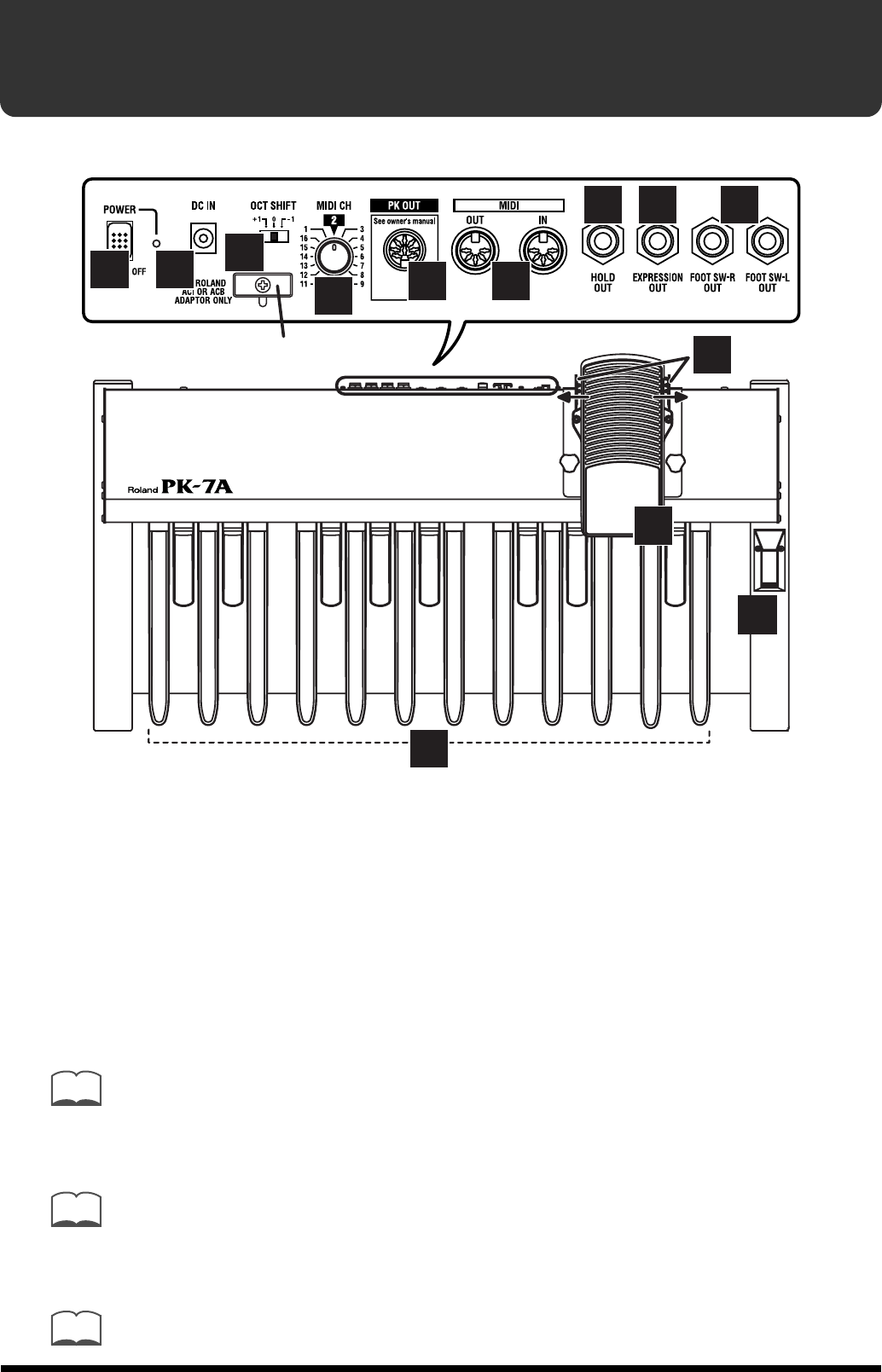
6
Names and Functions
1.
Pedal Keyboard
The PK-7A features a 20-note pedal keyboard that is ideal for organ performance.
2.
Expression Pedal
Advancing the pedal will increase the volume, and returning the pedal toward yourself
will decrease the volume. For instructions on connecting it, refer to page 8.
3.
Foot Switches
Two foot switches are built on the sides of the expression pedal.
You can control the connected devices by pressing the foot switch.
For more information on the foot switch functions when the PK-7A is connected to a VK-88 or
VK-8, refer to “Connecting to the VK-88” (p. 9) or “Connecting to the VK-8” (p. 10).
4.
Hold Pedal
Pressing down on the Hold pedal holds (sustains) the sound from the connected device.
For more information on the Hold pedal function when the PK-7A is connected to a VK-88 or
VK-8, refer to “Connecting to the VK-88” (p. 9) or “Connecting to the VK-8” (p. 10).
5.
POWER Switch
This turns the power of the PK-7A on/off.
If the PK cable is used to connect the PK-7A to the VK-88, the PK-7A will turn on/off in tandem
with the VK-88. The power switch of the PK-7A need not be switched on/off.
3
2
4
1
5 6
7
9 10
8
11 12 13
Cord Hook
Rear Panel
MEMO
MEMO
MEMO
PK-7A_e 6 ページ 2005年11月17日 木曜日 午前9時52分


















