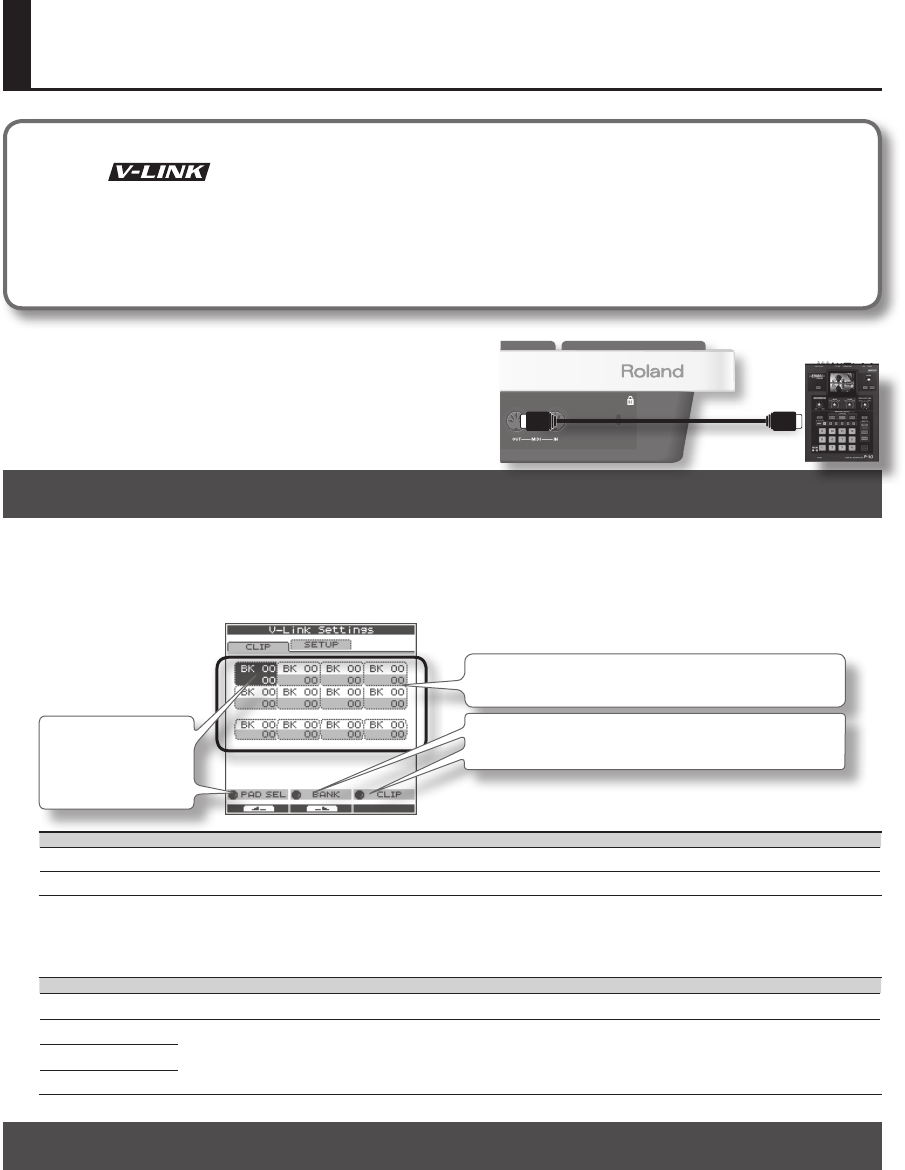
66
Using V-LINK to Control Images
What is V-LINK?
V-LINK ( ) is a function that allows a musician to make visual performances with images at the same time
he or she is performing music. By using MIDI to connect two or more V-LINK compatible devices, you can easily enjoy
performing , in real time, a wide range of visual eects that are linked to the expressive aspects of a your performance.
For example, if you use the OCTAPAD in conjunction with the EDIROL P-10, you’ll be able to do the following.
• Switch images by striking the OCTAPAD’s pads.
• Control the images and their eects by using the OCTAPAD’s three knobs.
Connection example
This example shows the OCTAPAD connected to an EDIROL P-10.
Use a MIDI cable to connect the OCTAPAD’s MIDI OUT connector to
the EDIROL P-10’s MIDI IN connector.
V-LINK Settings (V-LINK SETTINGS)
Here’s how to make V-LINK settings.
1. Choose MENU Ú V-LINK (p. 16).
The V-LINK SETTINGS screen appears.
CLIP tab
Value for each pad (FUNC/BANK value is above, CLIP value
is below)
[Knob 2] (BANK) edits the FUNC/BANK value.
[Knob 3] (CLIP) edits the CLIP value.
[Knob 1] (PAD SEL)
selects the pad to be
edited.
Parameter Value Explanation
BANK BK00–BK99 Bank number
CLIP 00–99 Clip number
SETUP tab
Use [Knob 1] (SEL) to select a parameter. Use [Knob 3] (–/+) to edit the value.
Parameter Value Explanation
V-Link Channel 1–16 MIDI channel used to control V-LINK devices when V-LINK is on.
Knob1 CC# (Speed)
OFF, 1–95
Species the CC# that will be transmitted when you turn the three knobs in the FX CONTROL screen that
appears when you press [FX CTRL] button.
Knob2 CC# (Color)
Knob3 CC# (Fade)
Turning V-LINK On/O
1. Press the [V-LINK] button to make it light.
V-LINK will turn on.
2. Press the [V-LINK] button once again.
The [V-LINK] button will go dark, and V-LINK will turn o.
MIDI IN
EDIROL P-10


















