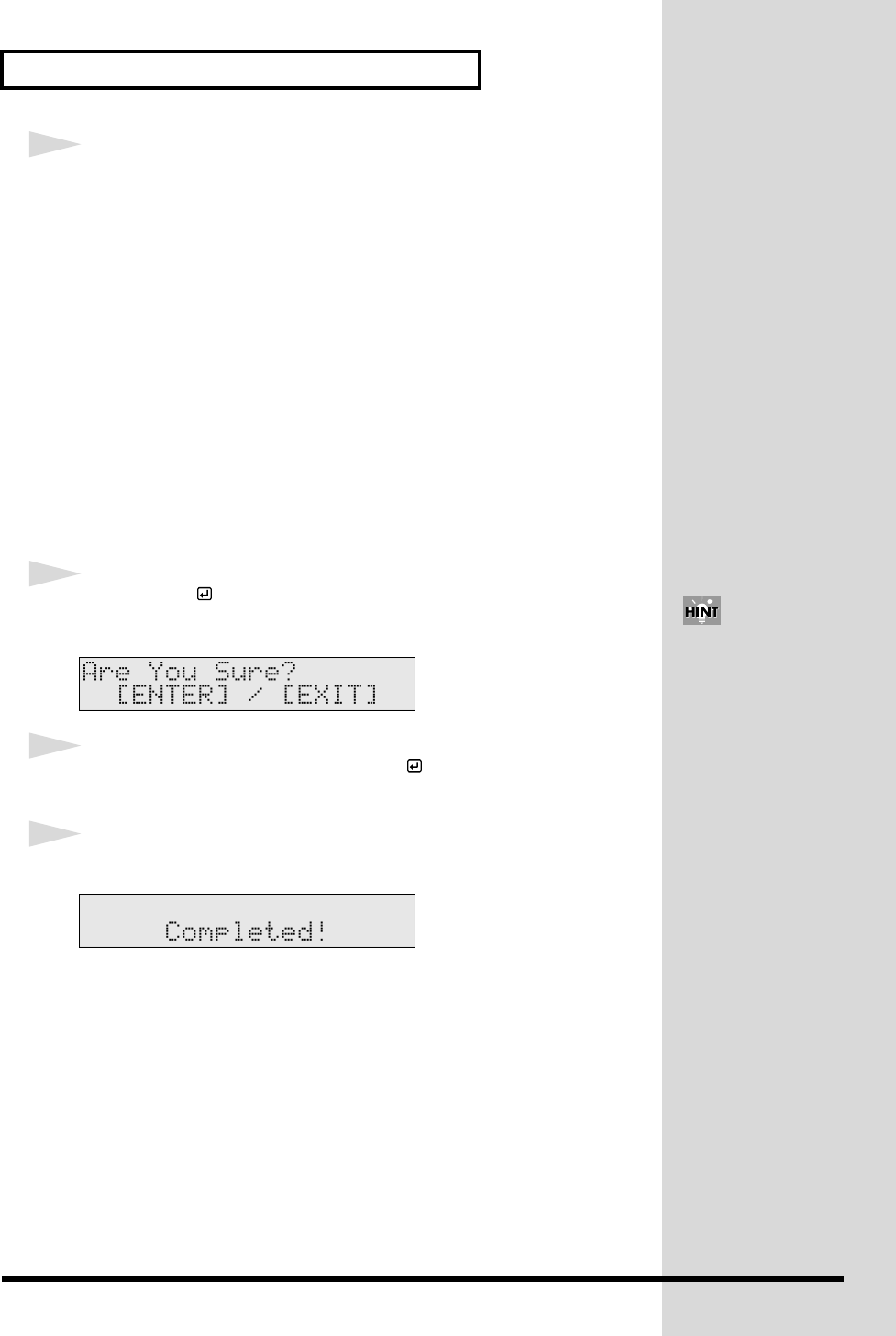
26
Restoring the Factory Settings (Factory Reset)
4
Press [+] or [-] to select the parameter you want to restore to factory
settings.
Here, select “ALL” to restore all of the settings to the original factory
values.
ALL:
All internal settings will be restored to the factory settings.
THIS DRUM KIT:
Only the settings for the currently selected drum kit are restored to
the factory settings.
ALL DRUM KITS:
The settings for all of the TD-6V’s internal drum kits are restored to
the
factory settings.
ALL SONGS:
All of the TD-6V’s internal song data is restored to the factory
settings.
5
Press [ENTER ].
The confirmation screen appears.
fig.P-007_50
6
If you’re ready to proceed, press [ENTER ], and the Factory Reset
operation will be executed.
7
When the Factory Reset is finished, the Completed screen appears.
fig.P-008_50
Press [EXIT] to cancel the
operation.
TD-6KV_e.book 26 ページ 2005年1月24日 月曜日 午後7時4分


















