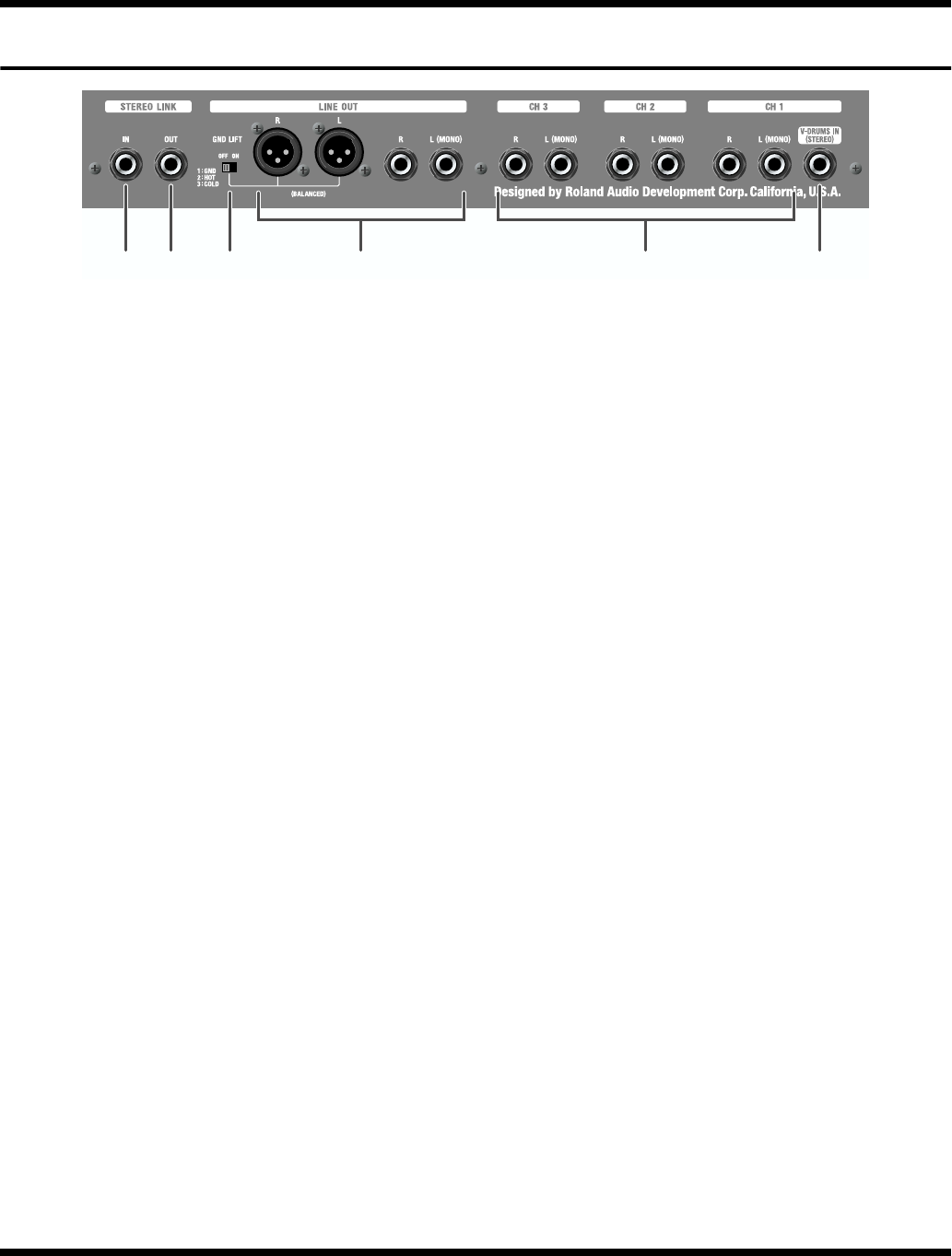
10
Panel Descriptions
Rear Panel
fig.21
CHANNEL INPUT...................
10
. V-DRUMS IN Jack
This is an input that accepts a stereo signal from the V-
Drums module through a single jack.
Connection is made simple using just one stereo phone cable
to the module’s headphone output.
11
. Input Jacks
These jacks are for connecting a V-Drums sound module,
backing machine, rhythm machine, etc.
If you’re connecting a monaural device, connect to the L
(MONO) jack of one pair.
If you’re connecting a stereo device, make connections to
both the L and R jacks of a pair.
LINE OUT..............................
12
. LINE OUT Jacks
Connect a mixer or recording device to either (or both) of
these pairs of outputs.
There are two types of connectors: an XLR type and an
unbalanced TRS 1/4" phone jack. Use the one appropriate for
the equipment you’re connecting.
If you’re making a mono connection, connect to the L
(MONO) phone jack.
*
V-DRUMS SHAPE
Switch, EQUALIZER, and MASTER do
not affect
LINE OUT
.
13
. GND LIFT Switch
This selects whether the XLR-type LINE OUT jacks are
grounded or not. If you encounter noise problems that are
possibly caused by a ground loop, try changing the switch
position to alleviate the problem.
STEREO LINK........................
* For details on the Stereo Link function, refer to
“Stereo Link” (p. 14).
14
. STEREO LINK OUT Jack
Connect this jack to the
STEREO LINK IN
jack on a second
TDA-700 when you wish to have true stereo output.
When a cable is connected to the
STEREO LINK OUT
jack,
the right-channel input signals are output from the internal
speakers. The left-channel input signals are output from the
STEREO LINK OUT
jack to the other TDA-700.
15
. STEREO LINK IN Jack
Connect this jack to the
STEREO LINK OUT
jack on the main
unit (the other TDA-700) when a true stereo output is
required. Left-channel input signals are output from the
internal speakers.
15 14 13 1012 11


















