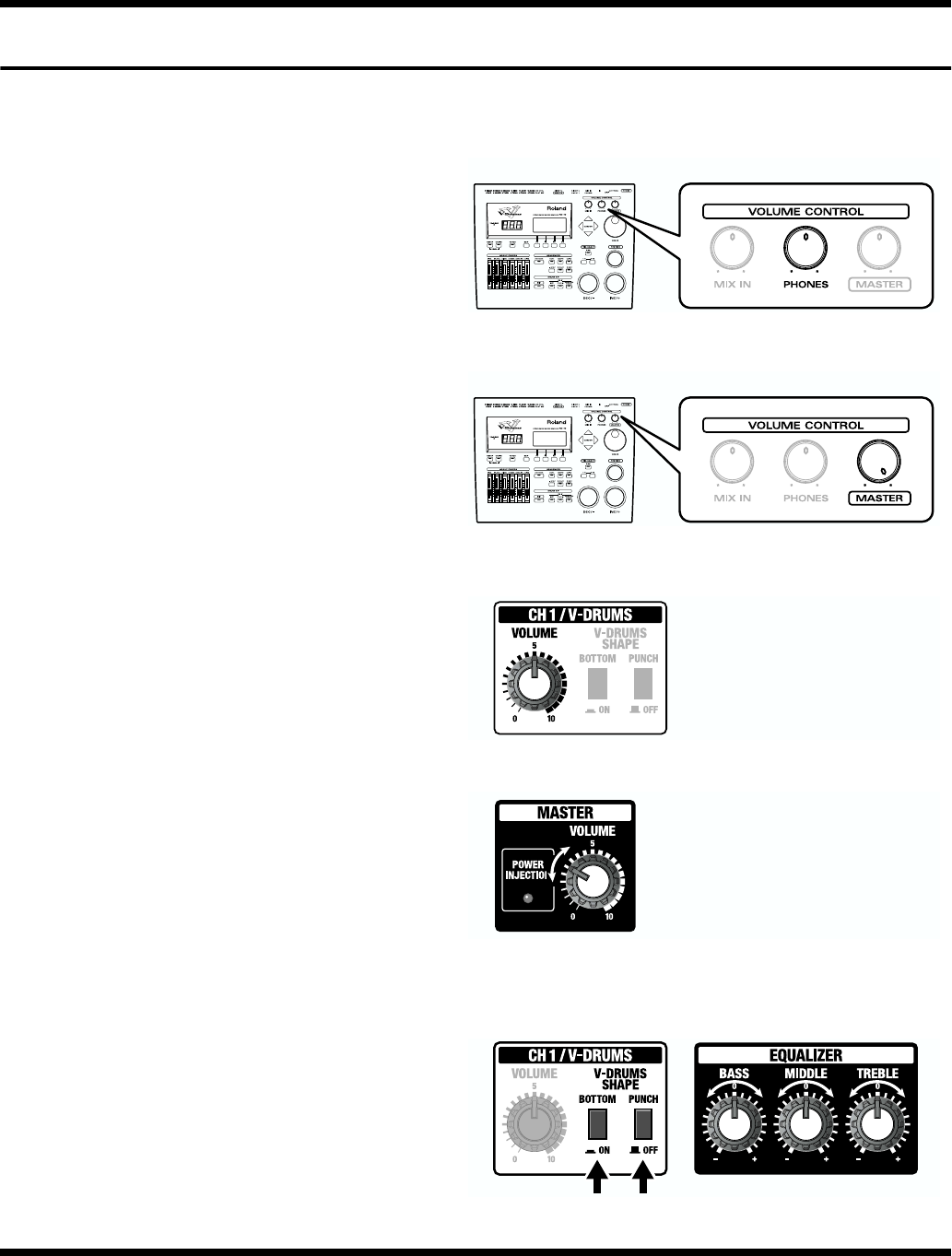
12
Connect your TDA-700
Volume settings when using V-Drums sound module
For best possible sound quality, set the volume of the V-Drums sound module and TDA-700 as follows.
1. When PHONES on the V-Drums sound generator is
connected to the TDA-700’s V-DRUMS IN , set the V-
Drums generator’s PHONES VOLUME to the center
position.
When the V-Drums sound generator’s MASTER
OUTPUT is connected to the TDA-700’s CH 1 INPUT,
set the V-Drums MASTER VOLUME to the maximum
position.
2. Set the TDA-700 CH1 VOLUME to the center “5”
position.
3. Adjust the TDA-700’s MASTER VOLUME to determine
the overall volume level.
* If the POWER INJECTION indicator turns red quite often,
lower MASTER VOLUME until it turns red only
occasionally.
* If other sound sources are connected to CH 2, CH 3, adjust the
CH2, CH3 VOLUME also.
4. Adjust the tone to your liking using the V-DRUMS
SHAPE Switch and the EQUALIZER.
* If you hear distortion after the adjustment, lower the CH1
VOLUME or V-Drums VOLUME until the distortion is gone.
* Above also applies to cases with other sound sources connected
to CH2, CH3. In that case, lower the CH2, CH3 VOLUME or
VOLUME at the sound source.
• V-Drums PHONES connection
• V-Drums MASTER connection


















