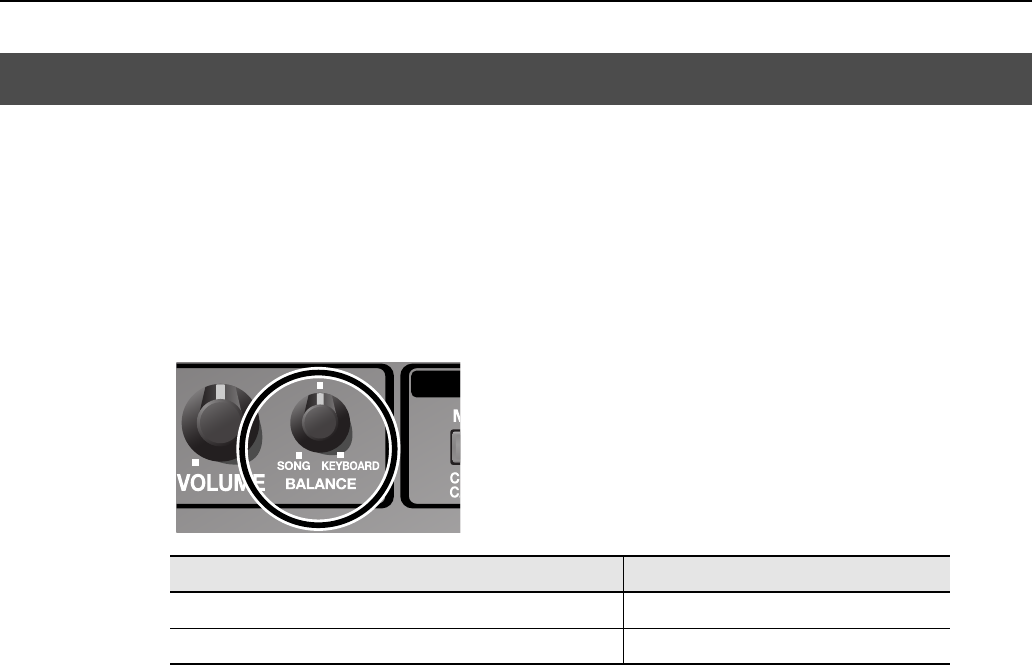
38
Playing the VIMA
You can adjust the volume balance between the song that’s playing and your
performance on the keyboard.
If you’re performing along with the playback of a song, lowering the volume of the song
will make it easier for you to hear your own keyboard performance.
1.
Turn the [BALANCE] knob to adjust the volume balance.
fig.Balance-e.eps
Adjusting the volume balance between the song and keyboard
Operation
Explanation
Turning the [BALANCE] knob toward “SONG”
Decreases the volume of the keyboard.
Turning the [BALANCE] knob toward “KEYBOARD” Decreases the volume of the song.
RK-100-e.book 38 ページ 2006年7月20日 木曜日 午前10時20分


















