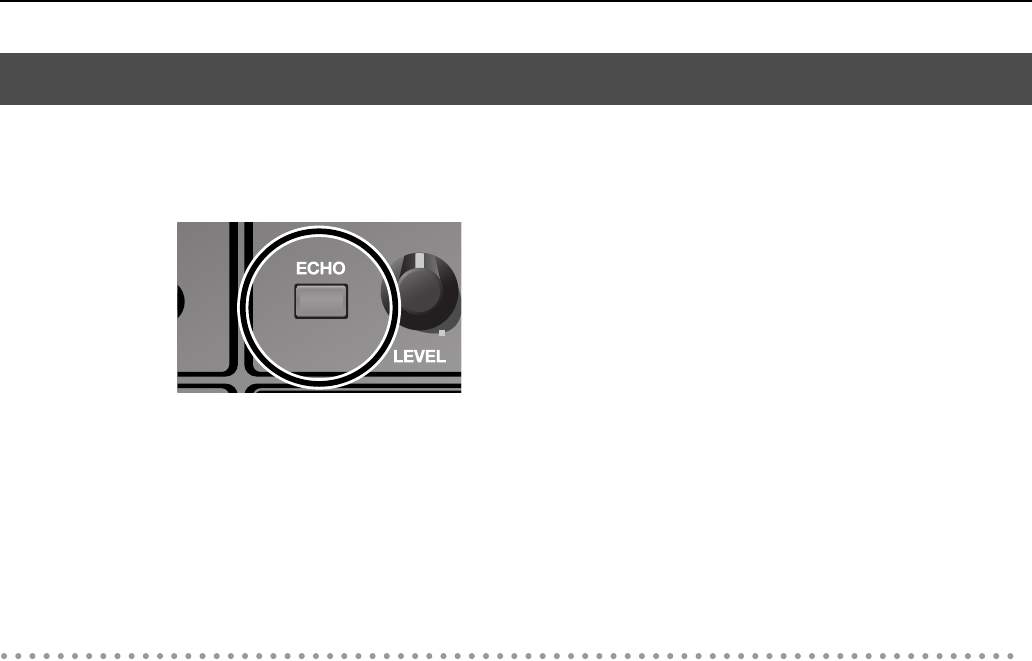
48
Singing along with the VIMA
You can add echo to vocals arriving via the microphone. This will make singing more
enjoyable.
fig.VocalEcho-e.eps
1.
Press the VOCAL [ECHO] button so it’s lit.
2.
Sing into the microphone.
Echo will be applied to the sound from the microphone.
To turn off the echo
1.
Press the [ECHO] button to turn it off.
Adding echo to vocals
RK-100-e.book 48 ページ 2006年7月20日 木曜日 午前10時20分


















