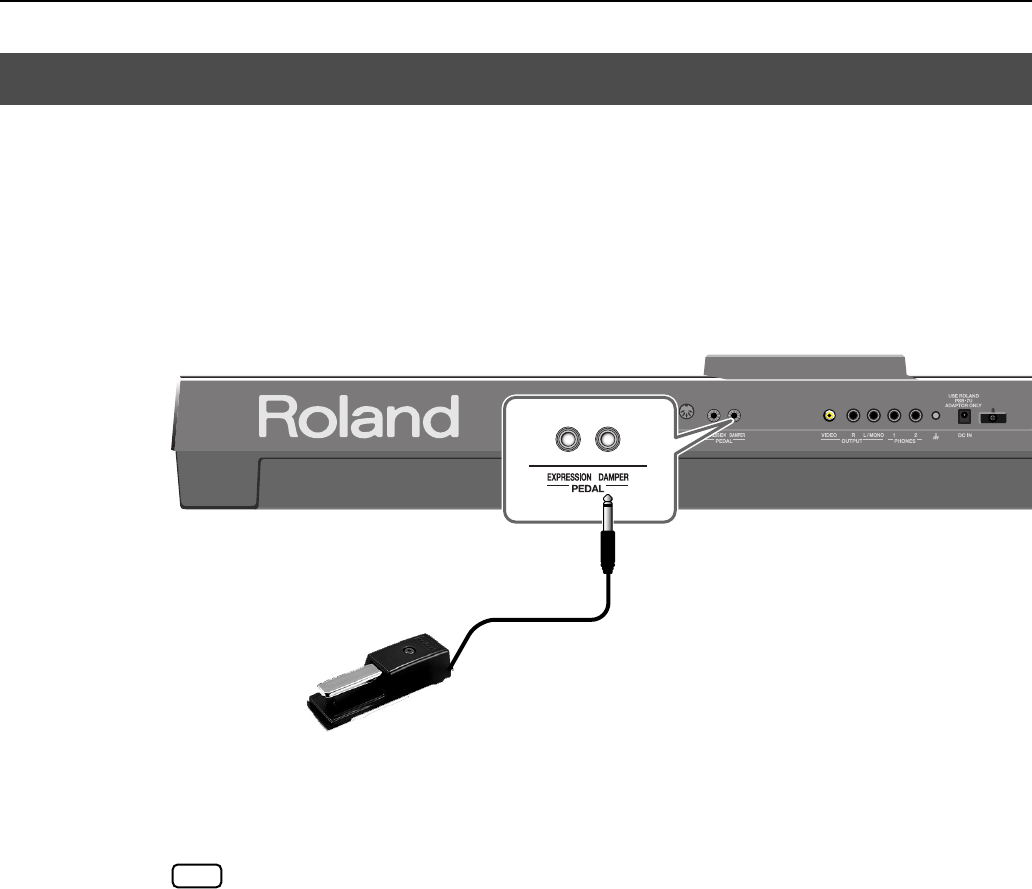
40
Playing the VIMA
You can connect a damper pedal (sold separately) to help you play notes smoothly. As
long as you hold down the damper pedal, notes will be sustained even after you take
your finger off the key, causing the sound to decay slowly.
On acoustic pianos, pressing the damper pedal will cause sympathetic vibration to occur
in strings other than the strings of the notes you actually played, producing a rich
resonance. The VIMA simulates these sympathetic vibrations (damper resonance).
fig.ConnectDmp-e.eps
1.
Connect the damper pedal to the DAMPER PEDAL jack located on the rear
panel of the VIMA.
925
You must use only the specified damper pedal (DP series; sold separately). Connecting a
product made by another manufacturer may cause the VIMA to malfunction.
2.
Press the damper pedal while you play the keyboard.
The notes you play on the keyboard will be sustained, producing a smoother
performance.
Using a damper pedal to play smoothly
DP series
NOTE
RK-100-e.book 40 ページ 2006年7月20日 木曜日 午前10時20分


















