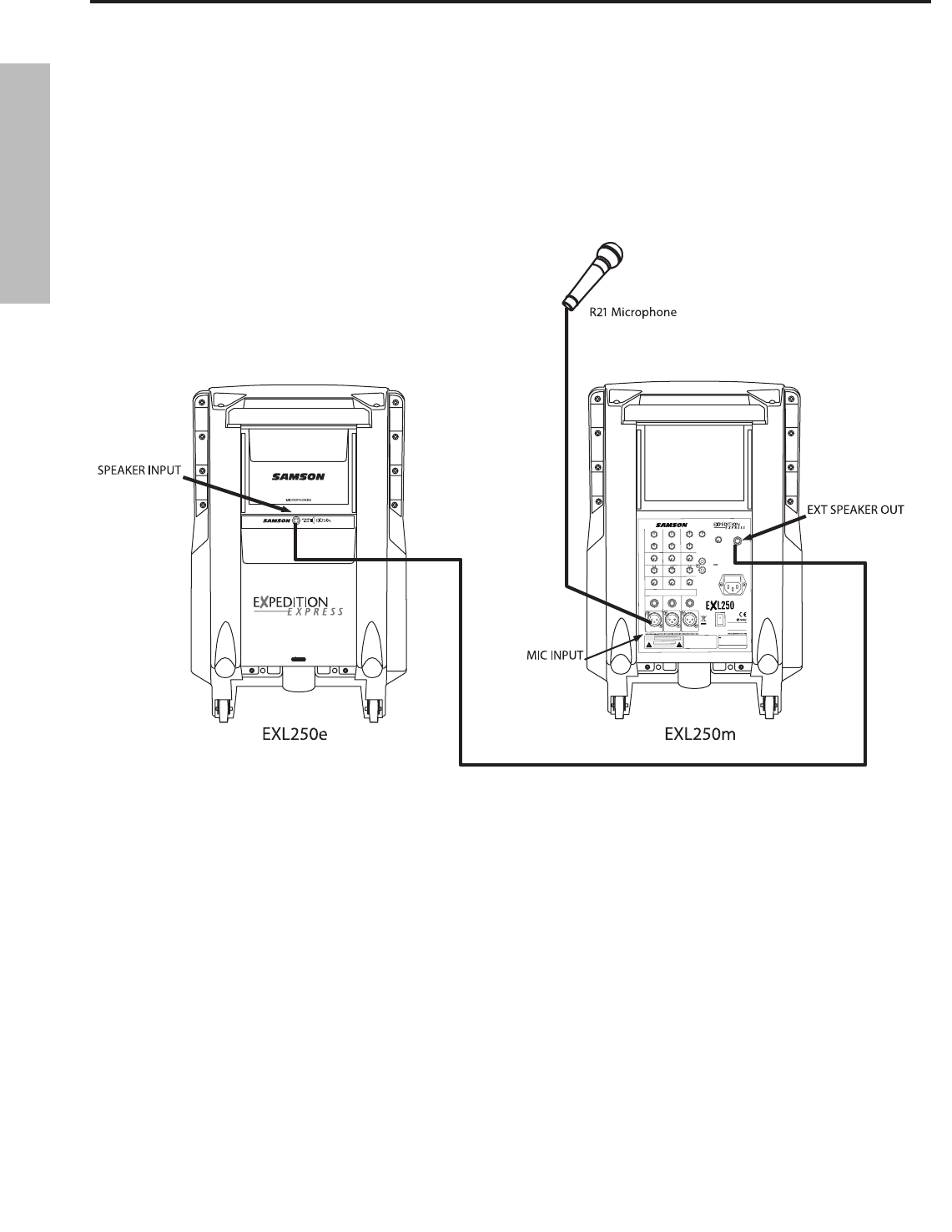
Quick Set-Up
-15dB
+15dB
HIGH
0
1
-15dB
+15dB
LOW
0
0
10
REVERB
5
5
PAN
0
10
VOLUME
CH1
CH2
CH3/4
LINE IN
MIC INPUT CH1
MIC INPUT
CH2
MIC INPUT CH3/4
WIRELESS
IN
LINE IN
LINE IN
5
0
10
VOLUME
5
0
10
VOLUME
VOLUME
CD IN
LIMITER
FUSE: T3.15AL
250V
AC IN
L
R
MAIN
SPK RIGHT O
UT
-15dB
+15dB
HIGH
0
0
2
-15dB
+15dB
LOW
0
0
10
REVERB
5
PAN
-15dB
+15dB
HIGH
3/4
-15dB
+15dB
LOW
0
0
10
REVERB
5
0
10
5
BALANCE
m
UTILISER UN FUSIBLE
DE RECHANGE DE
MEME TYPE.
CAUTION:
ATTENTION:
FOR CONTINUED
PROTECTI
ON
AGAINST RISK
OF FIRE,
REPLAC
E ONLY
WITH SAME
TYPE OF FUSE.
5
OFF
4
10
6
1
3
9
7
2
8
1. MEDIUM B
RIGHT PLATE
2. BEST PLA
TE
3. MEDIUM
DARK SPRIN
G
4. S
HORT PLATE
5. LONG
BRIGHT SPRING
6. SLA
PBACK 2
7. S
LAPBACK w/VERB
8. ECHO LONG
VERB
9. SLOW S
T CHOR
10. BE
ST HALL 2
DSP EFFECTS
THIS DEVI
CE COMPLIES
WITH PART 1
5 OF THE FCC
RULES
CLASS B. OPER
ATION IS SUBJ
ECT TO THE F
OLLOWING TW
O
CONDITIONS:(1
) THIS DEVICE MUS
T NOT
CAUSE HARMFU
L
INTERFERE
NCE, AND (2) T
HIS DEVICE
MUST ACCEPT
ANY
INTERF
ERENCE RECE
IVED INCLUDI
NG INTERFERENC
E THAT
MAY CAUSE UN
DESIRED OPERAT
ION. SUITAB
LE FOR HOME
OR OFFICE
USE.
CAUTION
RISK OF ELECT
RIC SHOCK
DO NOT OP
EN
RATING
POWER
100-240 V ~ 50Hz/60Hz 360W
POWER
AC
ON
CHARGE
BATTERY OPERATION
OFF
RISQUE
DE CHOC ELE
CTRIQUE
NE PAS OUV
RIR
DO NOT
EXPOSE THIS EQUI
PMENT
TO RAIN
OR MOISTU
RE.
AVIS;
MADE IN CHINA
• Be sure that the EXL250m Power switch is set to the OFF position.
• Turn the MAIN VOLUME and the CHANNEL VOLUME controls fully counterclockwise to the off position.
• Connect the supplied speaker cable from the EXL250m’s SPEAKER RIGHT OUT to the EXL250e’s
SPEAKER INPUT.
• Connect the power cable to an AC socket. Turn the Power Switch to the ON position.
• Plug one end of the supplied microphone cable into the R21 microphone and the other end into the
EXL250m’s channel 1 MIC INPUT.
• Set the MAIN VOLUME control to the "12:00" position.
• While speaking into the microphone, slowly raise the channel 1 VOLUME control until you reach the
desired level.
Quick Set-Up
In the pages of this manual you will find a detailed explanation of all the Expedition Express’ functions and
controls, but if you just want to get started quickly, you can follow the steps below.
ENGLISH
8


















