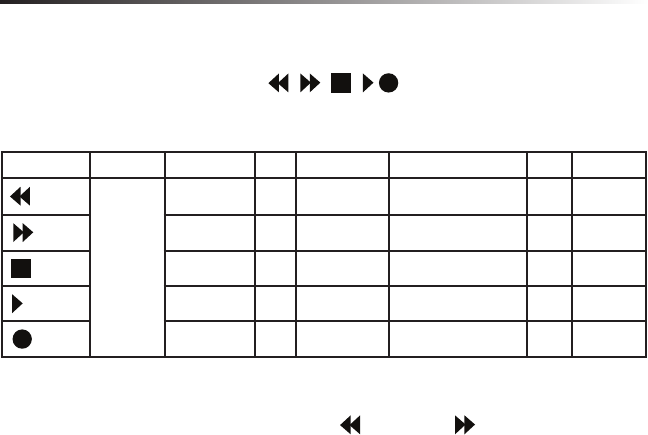
25
Graphite 25 · USB/MIDI Keyboard Controller
Transport Buttons
There are ve transport buttons marked . The factory default settings are to
Rewind, Fast Forward, Stop, Play, and Record, respectively. Please see detailed information for the
default settings in the table below.
Component Category Description Port Message Transmitted Data (H) Type Mode
Transport
Button
Rewind - CC: 116, Ch - B0 74 7F/00 Ctrl Toggle
Fast Forward - CC: 117, Ch - B0 75 7F/00 Ctrl Toggle
Stop - CC: 118, Ch - B0 76 7F/00 Ctrl Toggle
Play - CC: 119, Ch - B0 77 7F/00 Ctrl Toggle
Record - CC: 114, Ch - B0 72 7F/00 Ctrl Toggle
The function of each button is assignable. You can change parameters or assign other controls to
these buttons through the setup function. Please refer to “Setup Mode” on page 17 for details.
During performance, if a note is stuck on, press the (Rewind) and (Fast Forward) buttons si-
multaneously, and the unit will send Panic command to all ports and channels of external sound,
causing the device to terminate the sound. The Panic command includes “all notes o,” “reset all
controllers,” “reset pitch bend” and “reset GM” system messages. During the panic processing,
“PANIC” will appear in the Operation area of the display.
Note: Not all sound generating devices support this Panic command.
Performance Controls


















