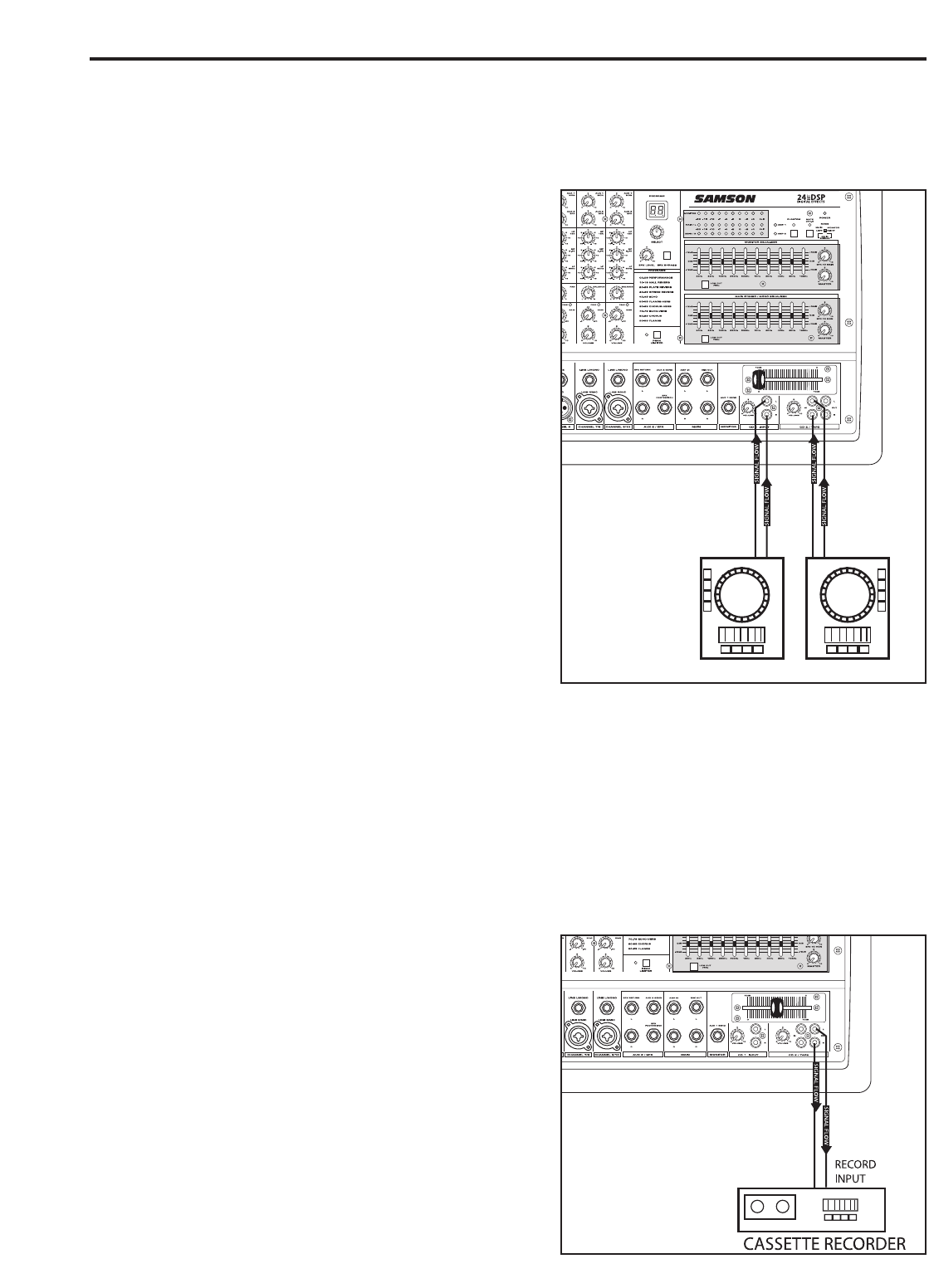
20
Operating the XM910
USING THE DJ MIXER
The XM910 has an on-board DJ mixer, which you can use for
playing back a CD, Tape or Mini Disk. The DJ mixer section
features 2 CD / TAPE inputs and a removable crossfader. The
crossfader allows you to mix between the CD 1 and CD 2
inputs. When the crossfader is set all the way to the left, CD 1
input is selected. To listen to the CD 2 input, slide the cross
fader all the way to the right side. As you move between the
CD 1 and CD 2 inputs, the mixer will cross-fade the two input
signals. The result is that you are lowering one CD input while
simultaneously raising the other CD input.
1. Turn the CD 1 and CD 2 level controls and the MASTER
level control all the way down.
2. Slide the crossfader all the way to the left to select CD 1
input.
3. Follow the "LAST ON, FIRST OFF" rule and turn on your
peripheral devices and then the power on the XM910.
4. Adjust the MASTER volume control of the MAIN section to
the "5" position.
5. Start playback on the CD, Tape or MD player connected to
CD 1, and use the CD 1 LEVEL control to adjust the level
so that the zero LED of the MAIN section peak level meter
lights occasionally.
6. Now, slide the crossfader all the way to the right to select CD2 input.
7. Start playback on the CD, Tape or MD player connected to CD 2, and use the CD 2 LEVEL control to adjust
the level so that the zero LED of the MAIN section peak level meter lights occasionally.
8. Adjust the master volume control to raise the level if necessary.
You can engage the CH 1 – 6 mute switch to turn off the channel 1 - 6 inputs, and still have a live microphone on
channel 7/8 or 9/10 if you need to be the Master of Ceremony and “get the party started right”.
RECORDING YOUR PERFORMANCE FROM THE
XM910
You can record the audio from the XM910’s mixer section
including the MIC, LINE, TAPE IN and AUX inputs to a cas-
sette deck, MD, DAT or any other type of recorder using the
record outputs. Simply connect the XM910’s CD 2/ TAPE OUT
jacks to the input jacks of the recorder as shown in the diagram
below.
CD Player 1 CD Player 2


















