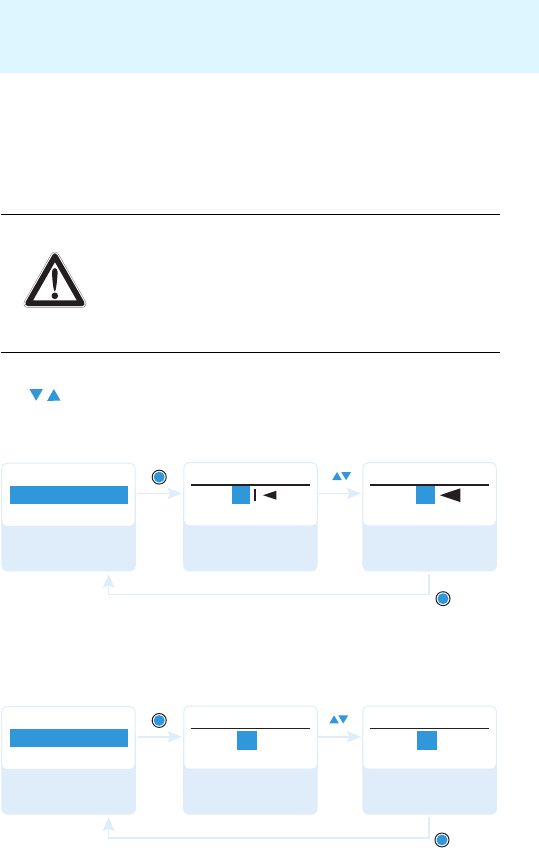
21
Adjusting settings via the operating menu
Adjusting the volume at the headphone output –
“Phones Volume”
There are two ways to adjust the volume at the headphone output
(PHONES):
1. When one of the standard displays is shown on the display panel:
2. When you are in the operating menu:
Adjustment range: 0 to 50
Adjusting the squelch threshold – “Squelch”
Adjustment range: 5 to 25 dBμV, adjustable in 2-dB steps, can be switched
off
The squelch eliminates annoying noise when the transmitter is switched
off or when there is no longer sufficient transmitter power received by the
receiver.
CAUTION! Hearing damage due to high volumes!
Listening at high volume levels for long periods can lead
to permanent hearing defects.
̈ Set the volume to a low level before putting the head-
phones on
̈ Do not continuously expose yourself to high volumes.
̈ Press the rocker button to adjust the volume at the head-
phone output (PHONES).
Menu
5
Phones Volume
Phones Volume
Phones Volume
Call up “
Phones
Volume
”
Select the desired
setting
Store the setting
“Stored”
SET
SET
5 10
Menu
5 dB
Squelch
Call up “Squelch” Select the
desired setting
Store the setting
“Stored”
SET
SET
Squelch Squelch
5 dB 13 dB


















