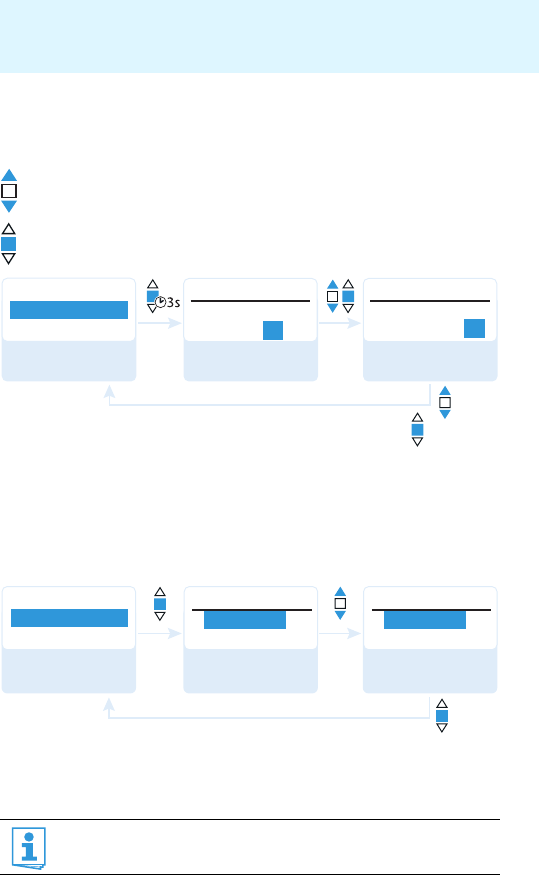
25
Adjusting settings via the operating menu
Selecting a frequency bank and a channel and assigning this
channel a transmission frequency
̈
Set the desired frequency bank.
̈ Set the desired channel.
̈ Set the desired frequency.
Adjusting the transmission power – “RF Power”
Via the “RF Power” menu item, you can adjust the transmission power in
three steps (Low, Standard, High).
̈ Move the multi-function switch until the “Tune” menu item
appears.
̈ Keep the multi-function switch pressed until the frequency
bank selection appears.
It is vital to observe the notes on the enclosed frequency
information sheet!
Tune
B.Ch: U1. 1
B.Ch: U1. 1
Tune
Advanced
Menu
Tune
“Stored”
543.200 MHz
543.200 MHz 543.200 MHz
Select the frequency
bank and confirm
Select the channel;
store the setting
Call up “Tune”
(special function)
Advanced
Menu
RF Power
Standard
Standard
RF Power
Low
RF Power
“Stored”
Call up
“RF Power”
Select the desired
setting
Store the setting


















