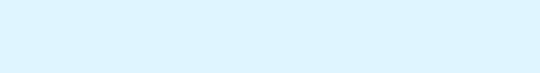
36
Index
Index
Accessories 31
Accupack
charging 9
inserting 8
Activating/deactivating
lock mode (Auto Lock) 23
pilot tone 26
Adjusting
input sensitivity
(Sensitivity) 20
transmission power 25
Advanced Menu (extended menu)
overview 17
settings 24
AF (audio level) 7
Auto Lock (activating/deactivating
the lock mode) 23
B
Batteries, inserting 8
Buttons (function of the ~) 16
C
Changing
color-coded protection ring 11
microphone head 10
Channel
assigning a frequency 25
overview 4
selecting (Frequency
Preset) 21
selecting (Tune) 24
Charging
accupack 9
battery status display 7
Cleaning (radio microphone) 28
Color-coded protection ring,
changing 11
D
Deactivating (lock mode
temporarily) 14
Displays
adjusting the contrast of the dis-
play panel (LCD Contrast) 26
charge status 7
overview 7
standard displays 15
F
Factory default settings (resetting
the settings in the operating
menu) 26
Frequency
preset frequencies 4
~ ranges 4
selecting ~ presets 21
setting a transmission
frequency 24
Frequency bank
overview 4
selecting (Frequency
Preset) 21
~ system 4
Frequency Preset (selecting a
frequency bank/
channel) 21
I
Infra-red transmission 27
Inserting (batteries/accupack) 8
L
LCD Contrast (adjusting the
contrast of the display
panel) 26
Lock mode
activating/deactivating (Auto
Lock) 23
deactivating temporarily 14
Locked (lock mode activated) 14
M
Menu (main menu)
overview 17
settings 20


















