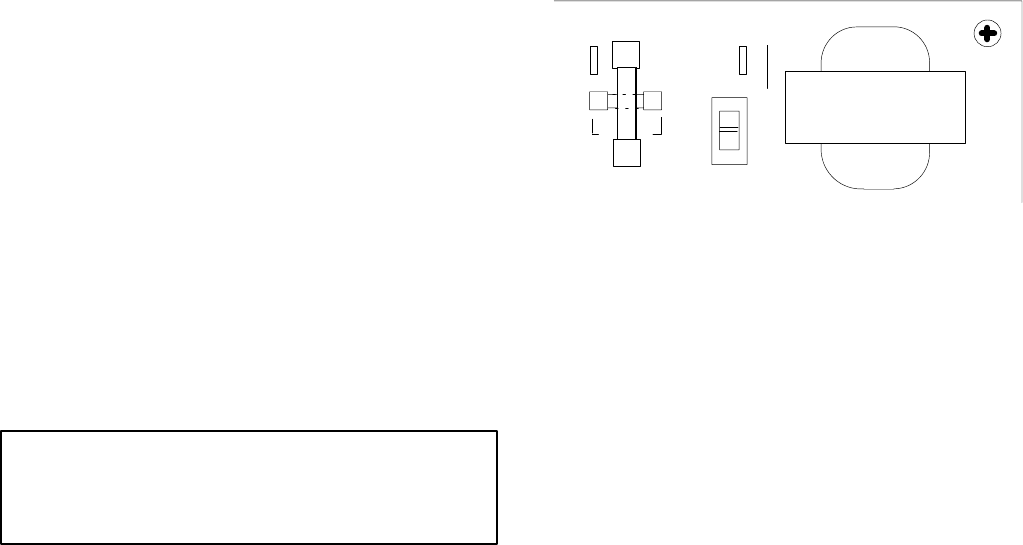
5
Telephone Line Surge Protection
When using the M267 connected directly to a telephone
line subject to lightning-induced voltage surges, the follow-
ing commercially available part can be installed across the
LINE OUT terminals to provide additional protection for
output circuit components:
Metal Oxide Varistor, General Electric Co., Type No.
V22ZA1
ACCESSORIES
A268R Rack Panel Kit. The Model A268R Rack Panel Kit
includes a 19 in. x 3-
1
/
2
in. (483 mm x 89 mm) precut rack
panel and necessary hardware for rack-mounting the
M267 (with its cover in place and end caps removed) in a
standard 19 in. (483 mm) rack panel.
RKC169 Rack Panel Bracket Kit. The Model RKC169
Rack Panel Bracket Kit enables owners of the Shure A68R
Rack Panel Kit (originally designed for the M67 and M68
Mixers) to rack-mount the M267 with the A68R.
SERVICE
WARNING
Voltages in this equpment are harzardous!
Refer servicing to qualified service personnel.
240 Vac Operation
To change the M267 operating voltage from 120 Vac to
240 Vac, follow these steps:
1. Disconnect the M267 from the ac line.
2. Remove the end caps and cover.
3. Locate the voltage selector switch (S201) at the right
rear of the main printed circuit board (Figure 3). Move
SD201 to the 240V position (toward the front panel).
T206
WHT
BLK
120V
240V
F201
F202
T50/250V
240 V WIRING
FIGURE 3
S201
4. Remove fuse F201 (0.1A, 250V, time lag) and replace
it with the supplied fuse F202 (0.05A, 250V, time lag).
Note that the F202 fuse holder is at right angles to the
F201 fuse holder.
5. Replace the ac line cord (if necessary) with one de-
signed for the 240 Vac source. If the M267 is to be
used outside the U.S. and Canada, local regulations
may require replacing the line cord with one having
wire insulation colors as follows:
“Live” or
“Hot” Neutral
Earth or
Ground
U.S., Canada Black White Green
Europe Brown Blue Green/
Yellow
6. Replace the cover and end caps, and mark the rear
panel to reflect the new operating voltage.










