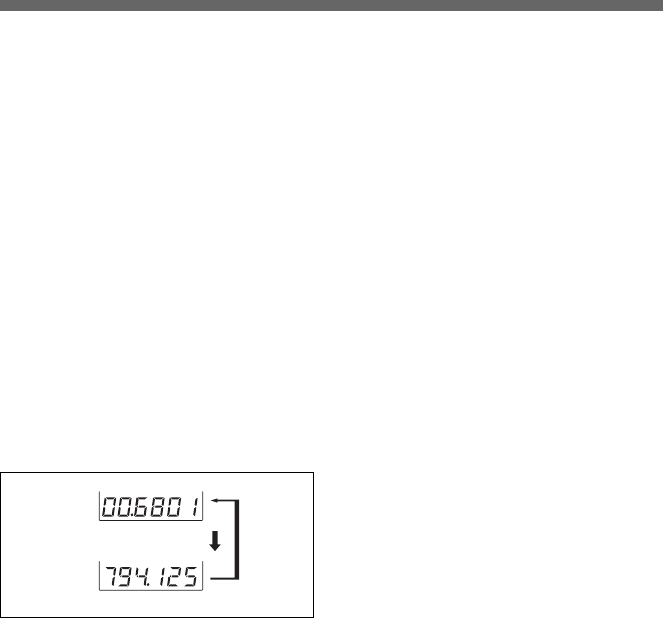
19
Reception
channel
group and
number
Reception
frequency
Press
the
SET
button.
A RF (radio frequency) indications
The number of dots indicates the RF
input level.
B AF (audio frequency) indication
Appears whenever the output audio
signal is stronger than the reference
level.
C GP (group)/CH (channel)
indication
Shows the reception channel group
and channel number. Each time you
press the SET button, the channel
indication changes as follows.
For details, see “Settings” on page
28.
4 + (+ selection) / – (– selection/
reset) buttons
Press these buttons to set the reception
channel and frequency.


















