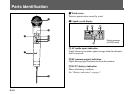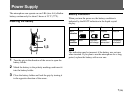7(GB)
1234
BATT
indication
Lights Lights Flashes Goes off
Battery
condition
Good Less than
half-charge
Almost
exhausted
Completely
exhausted
2
1,3
E
e
Power Supply
The microphone can operate on one LR6 (size AA) alkaline
battery continuously for about 5 hours at 25 ºC (77ºF).
Inserting the battery
1 Turn the grip in the direction of the arrow to open the
battery holder.
2 Match the battery to the polarity markings and insert it
into the battery holder.
3 Close the battery holder and lock the grip by turning it
in the opposite direction of the arrow.
Battery indication
When you turn the power on, the battery condition is
indicated by the BATT indication in the liquid-crystal
display.
Note
The indication may be incorrect if the battery was not new
when inserted. If you plan to use the microphone for a long
period, replace the battery with a new one.