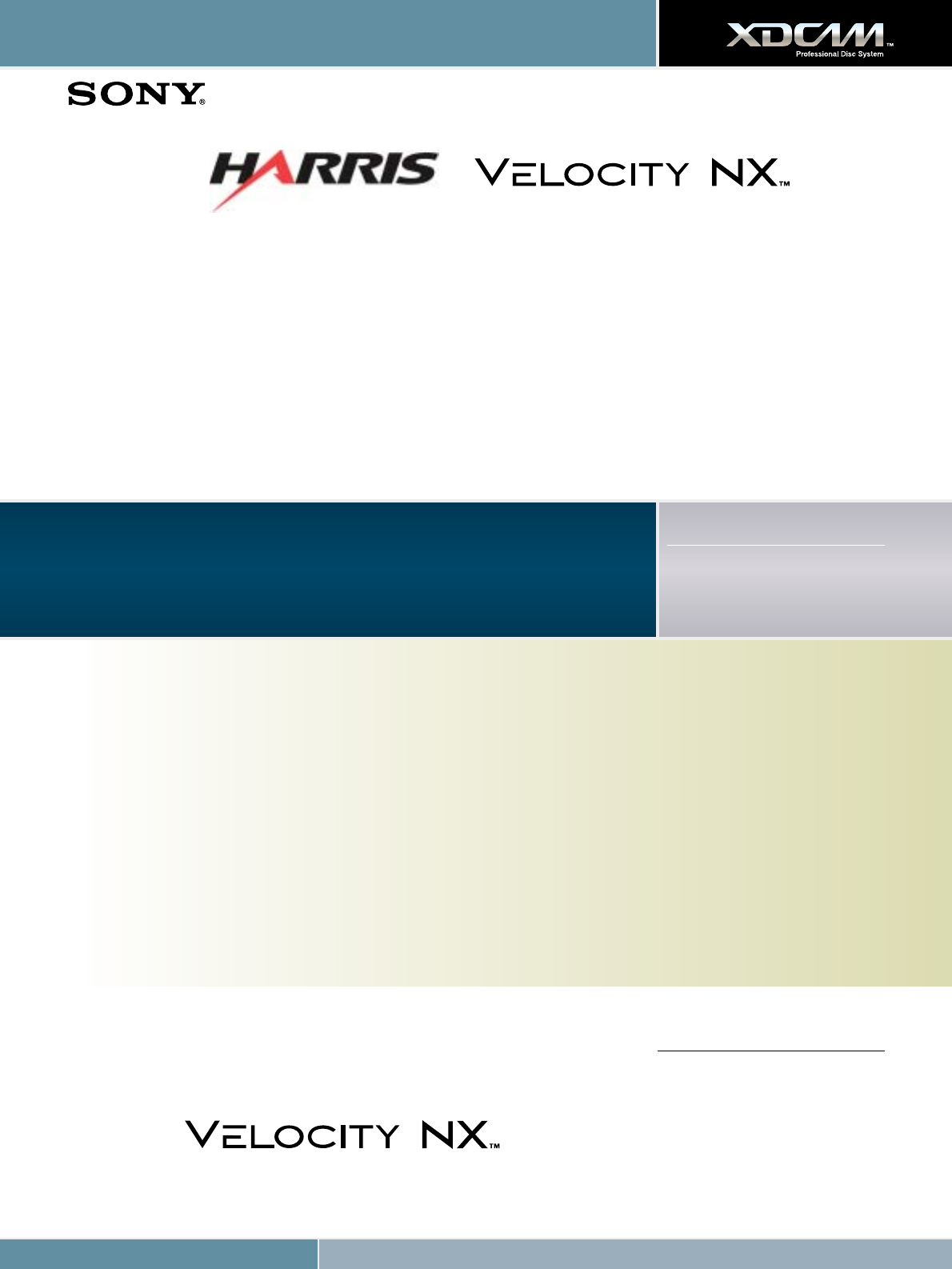
©2007 Sony Corporation. All rights reserved.
XDCAM Workflow Guide
XDCAM allows the Velocity NX™ craft editing system to speed up news promo editing by file transferring news footage from an
XDCAM camera directly onto a NEXIO™ server rather than through traditional real-time ingest. News footage captured on XDCAM
Professional Disc in the field can be passed from camcorder or deck to shared storage via a Gigabit Ethernet connection. Using
Gigabit Ethernet allows Harris broadcast equipment to share one XDCAM across many devices using your IT infrastructure. Unlike
other vendor’s solutions, this does not tie down your XDCAM to one machine, saving you money.
XDCAM files can be accessed by a Velocity NX editor immediately, even while the footage is transferring, allowing the fastest
possible turnaround for breaking news. NEXIO server technology makes it possible for all bays to view and edit clips simultaneously
without any transfers. This ‘true shared storage’ allows users to see material coming in from any source (including XDCAM) as it is
being transferred or ingested. Within seconds of completing the edit, finished material can be played to air; transferring files in this
way can cut the news footage acquisition time in half.
Velocity NX version 1.0
Supported File Formats
MPEG IMX (50/40/30 Mb/s)
DVCAM
MPEG HD (35/25/18 Mb/s)
Contact
Harris Corporation
Broadcast Communications Division
NEXIO Servers
Phone +1 818-843-7004
Website www.broadcast.harris.com
MK10346V4OHB07SEP HRS
XDCAM HD/SD clips do not have to be imported right away, they can be browsed and edited in
low-res before High Resolution transfer takes place.
a. Choose the XDCAM viewer under the “View” pulldown in the GUI
b. Right click in an empty space
c. Set FTP address of XDCAM you would like to access
d.Choose proxy mode
e. Connect to XDCAM disc and add Proxy clips to the gallery
f. Edit Proxy clips just as you would full resolution clips
g. When edit is finished Hi-Res pieces of the edit will upload from the XDCAM disc
h. When going back to XDCAM disc just choose EXPORT to XDCAM and clip is added back to XDCAM disc
Harris can access XDCAM in 4 ways:
a. Gigabit Ethernet FTP file mode where we access the deck as an FTP location
b. IEEE1394 Drive Mode where we mount the drive as a drive letter (exp: F:/)
c. IEEE1394 baseband ingest
d.Baseband SDI/RS422 ingest


















