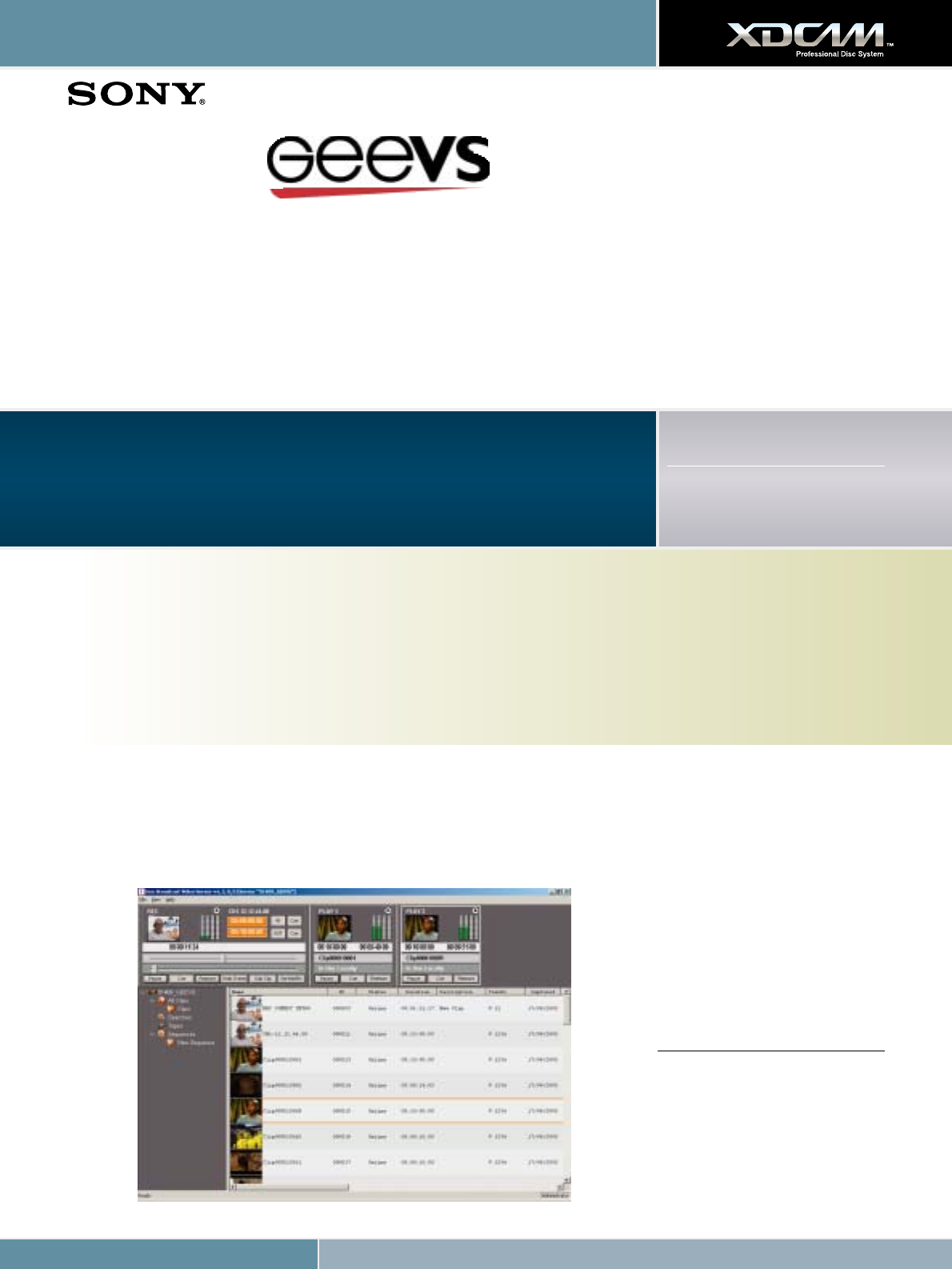
XDCAM Workflow Guide
Geevs video servers support the capture and play-out of broadcast media in a wide range of formats, including MPEG-2 and DV25.
MXF compliance built into Geevs allows files from XDCAM to be simply dragged and dropped into Geevs storage automatically
updating the clip information database. Close integration between Geevs and XDCAM ensures that recorded material is captured
transparently by Geevs and is then immediately available for editing or play-out. Interoperability could not be simpler.
Contact
Gee Broadcast Systems Ltd
Unit 9 Grafton Way
Basingstoke, Hants
RG22 6HY, UK
Phone +44 1256 810 123
Fax +44 1256 810 061
Website www.geevs.co.uk
e-mail sales@geebroadcast.co.uk
1. Import full resolution media and Proxy Data through a 1GB Ethernet Interface
2. Create Clips by browsing Proxy Data
3. Edit the Media using Geevs clients or any 3rd party XDCAM editing solution such as “Lightworks”, “Sony” or other mainstream
editing applications.
4. Export XDCAM media via standard networks, including 1GB Ethernet, directly to the Geevs play-out server for programme
production or transmission.
Geevs SD, SDE, MR and MR+
Supported File Formats
MPEG IMX (50/40/30 Mb/s)
DVCAM
Geevs ingest/playout servers allow for a highly flexible integration with XDCAM solutions.


















