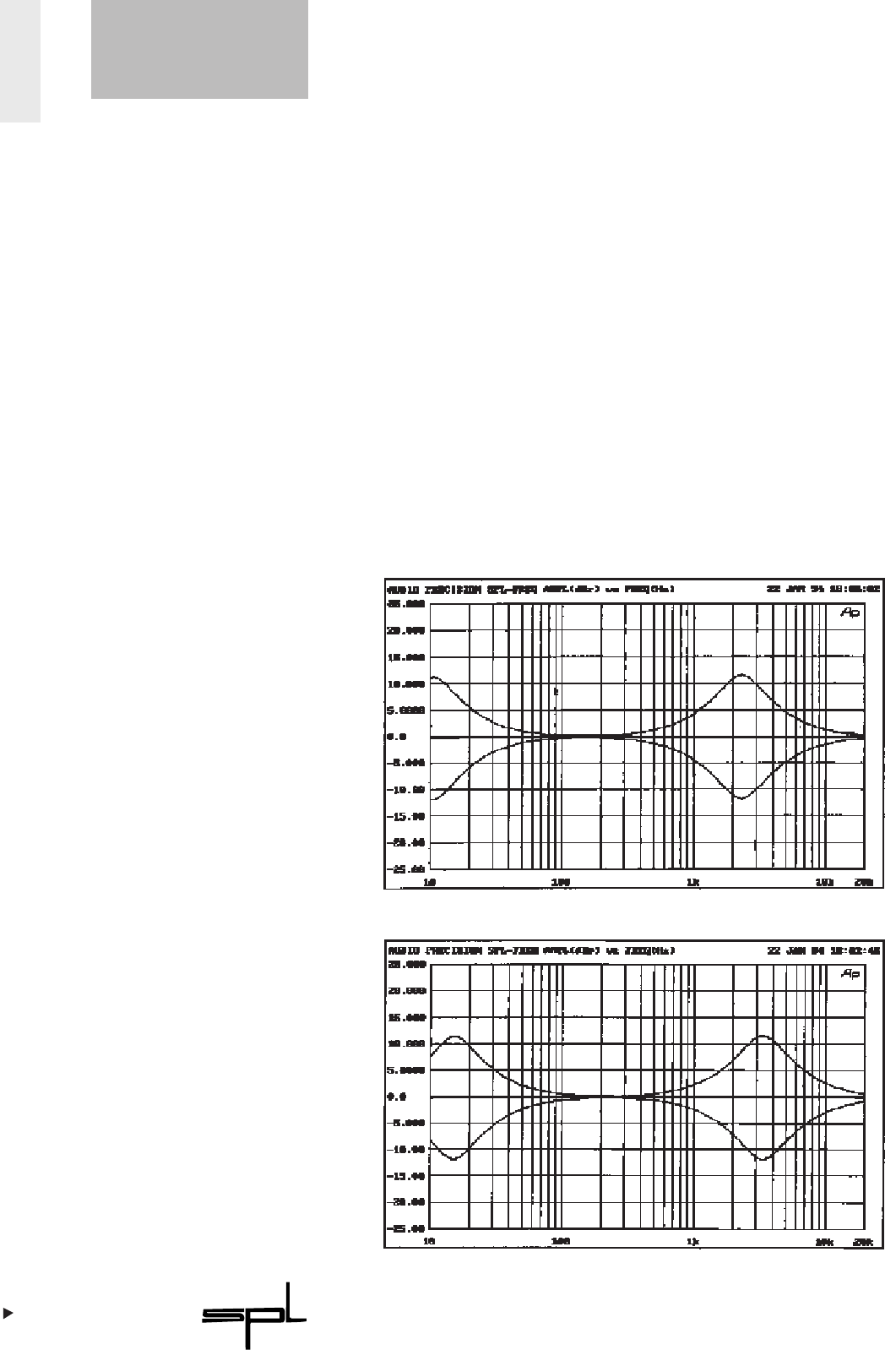
16
OPTIMIZER
The frequency control (Hz) varies the filter frequency
over the range selected with the Frequency Range switches.
The two Frequency Range switches are used in combina-
tion to select four frequency ranges. The switch positions are
shown clearly on the Optimizer’s front panel. The ranges
are:
1. 10Hz to 2.4kHz 2. 16Hz to 3.3kHz
3. 34Hz to 7.1kHz 4. 112Hz to 23kHz.
Sufficient overlap is provided between ranges so you can
select a suitable range that allows the Hz control to be used
near the center of its travel. There is also enough overlap to
equalize over the entire frequency range from 10Hz to 23kHz
when the Dual mode is selected. In practice you will normal-
ly only use the 1. and 4. frequency range, as the overlap is
2,288 Hz. Frequency ranges 2 and 3 can be used for fine
tuning.
There is a huge overlap in the
frequency range to really
allow you
to zoom in.
For general use 1 and 4.
Fig. 4:
1. frequency range
from 10Hz to 2400Hz
at +/-12dB
Fig. 5:
2. frequency range
from 16Hz to 3300Hz
at +/-12dB
FF
RREEQQUUEENNCCYY
&&
FF
RREEQQ
.. RR
AANNGGEE
CC
OONNTTRROOLLSS


















