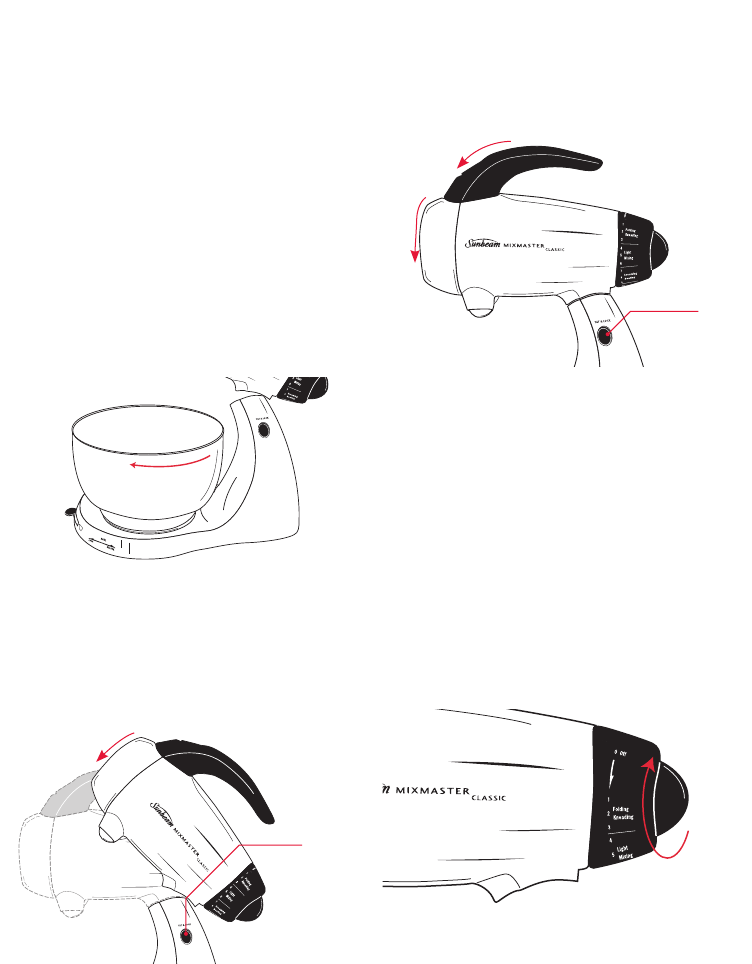
6
Using your Mixmaster
®
Classic continued
5.Onceyouhaveselectedthebowlyouwish
touse,placeitonthebase.Gentlyrotate
thebowlinaclockwisedirectionuntilit
dropsintoposition(Figure7).Continue
rotatinguntilthebowlclicksintoplace.
Thebowlshouldfeelfirm.
Note:Themixerheadmustbetilted
backwardsforthebowltobelockedonto
theturntable.
6.Lowertheheadwiththeselectedmixing
attachmentsinplaceintothemixingbowl.
Todothispressthe'TILT&LOCK'button.
Whilethebuttonisdepressedholdthe
handle(Figure8)andeasetheheadofthe
benchmixerdown(Figure9).
Using your Mixmaster
®
Bench Mixer
1.Positionthemixeronalevel,dry
surfacesuchasabenchtop.Ensurethe
mixingbowlisinplaceandthedesired
attachmentsareinserted.
2.Withthespeedcontroldialinthe'Off'
position,plugthepowercordintoa
230/240VoltACpoweroutlet.
3.Thespeedcontroldialturnsthebench
mixeronandoff,controllingthebeater
speed.Turnthespeedcontroldialtothe
rightorupwardstocommencemixing
(Figure10).
Clearlymarkedinstructionsforcorrectmixing
speedsforeachtypeofmixtureareshownin
the'MixingGuide'onpage8.
(10)
TILT
BUTTON
(8)
TILT
BUTTON
(9)
(7)


















