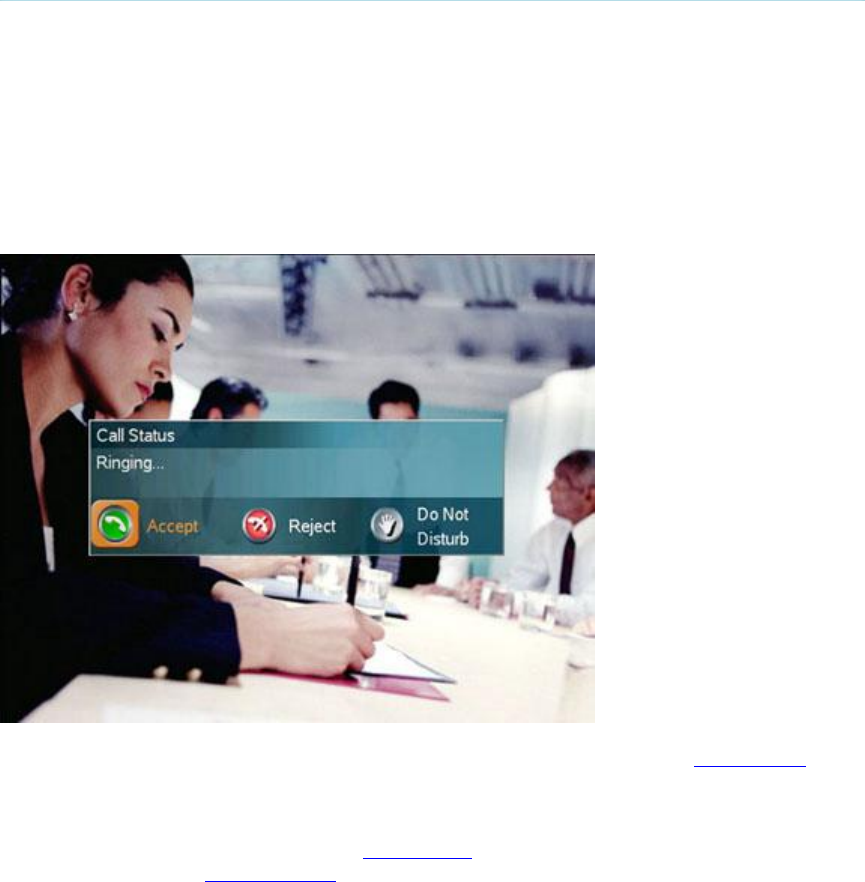
D1335603_T770_880_990_MXP_User_Manual
46
3.6 Answer an Incoming Call
How to answer an incoming call:
To accept an incoming call, press the OK button or the green Call button on the remote
control.
How to reject an incoming call:
To reject an incoming call, select the Reject icon and press the OK button, or press the
End Call button on the remote control.
Incoming calls will connect automatically if Auto Answer is set to On, see 4.1.4 Auto Answer for
details.
When idle, the system will accept all incoming calls as long as Incoming MCU Calls and Incoming
Telephone Calls are set to On, see 4.1.7 Permissions for details. Also, Do Not Disturb must not
be activated, see 3.8.3 Do Not Disturb for more details.


















