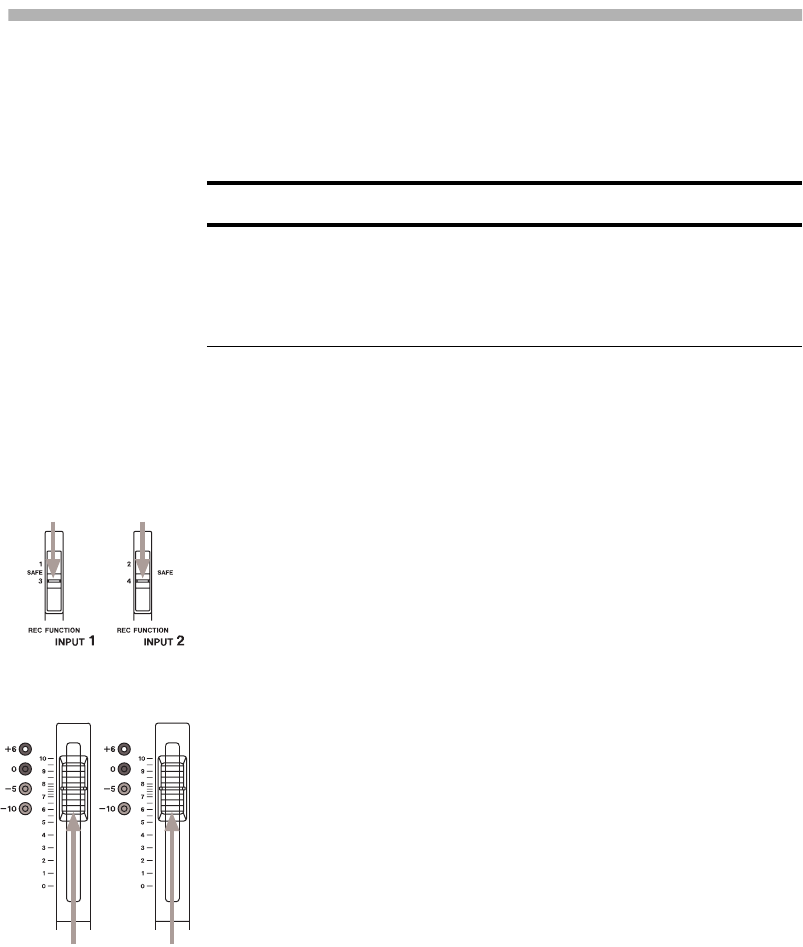
3 Making your first recording
17
3.6 Recording the stereo backing
Now that tracks 1 and 2 are filled with spoken words, we’ll put
some backing music behind them. We’ll assume that you’re using a
CD player here (of course, it may be an MD player or a cassette
player).
1) Make sure the volume on the amplifier is turned all the way
down (it should already be turned down).
2) Take off the headphones and unplug the microphone.
3) Connect the left and right
LINE OUT of the CD player to MIC/
LINE
inputs 1 and 2 of the Porta03.
4) Set the
REC FUNCTION switches of INPUTs 1 and 2 to 3 and 4.
You are now ready to start recording on tracks 3 and 4.
5) Start playing the CD track you will be recording. Adjust the
faders so that the
+6 meter indicators light on the loudest
parts of the CD.
6) Slowly turn up the amplifier volume so that you are
listening at a comfortable level.
7) Make the CD ready to play, and make sure that the Porta02
is rewound to the start of the recording.
8) Start recording, and start replaying the CD.
9) When you come to the end of the CD material, stop the CD
and Porta02, and rewind the Porta02 tape to the beginning
of the recording.
NOTE
This is a test recording and will not be used except as a test. However, if you
are making recordings for public performance or distribution which include
pre-recorded copyright material, you should be aware of the regulations con-
cerning copyright in the area where you live. Unauthorized recording of copy-
right material may be illegal.


















