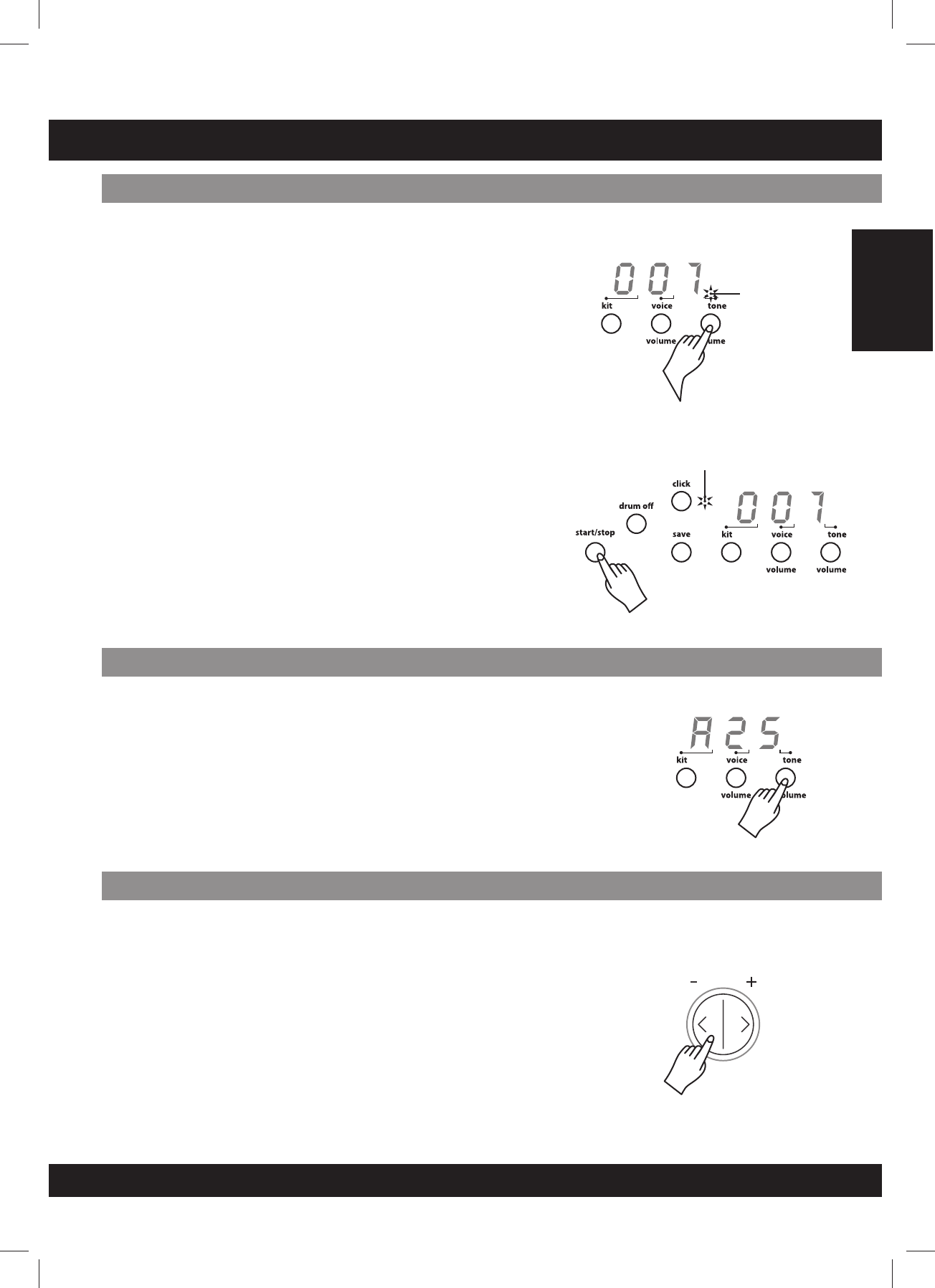
1. Press the [tone/volume] button to select the volume of the tone,
which will display “AXX”. XX = Level value 00 to 31
2.Press[+]or[-]buttontoadjustthevolume of the tone
accompaniment.
Volume of the tone will not reset to default when power is ON.
*
1. Pressing the [ tempo + ] or [ tempo - ] button will display the
current tempo value.
2. Press the [ tempo + ] or [ tempo - ] button to increase or decrease
the tempo. The tempo value will range from 30 to 280.
- Hold down either the [ tempo + ] or [ tempo - ] button to change
the setting from high to low speed.
-Pressingthe[tempo+]and[tempo-]buttonsatthesametime
will reset the tempo to the default value.
Note: Approximately 2 seconds after you stop pressing the [ tempo ]
button, the display will change to your selected song or kit number
instead of the tempo value.
This drum module has a total of 50 preset tones.
Note: The preset tone setting is 001 once powered on.
1. Press [ tone / volume ] button.
The tone indicator lights and the current tone number will appear.
2.Press[+]or[-]buttontoselectoneofthetonesandlistentothe
the Tone number 001-050, which are, preset tones.
(Reference tone list: page E14)
3. Press [ start - stop ] button and the beat indicator will flash.
The tone will start playback from the beginning.
4. The tone will stop when it reaches the end.
You can stop the tone during playback by pressing the [ start /
stop ] button.
The ASSIGN pad’s indicator flashes at the first beat of each measure.
Note: The ASSIGNED pad’s indicator will not illuminate when both [ hi-
hat]and[kick]buttonsarepressedatthesametime.
English
E09
PLAY A TONE
Listen to the tone
Select the tone volume
Adjust the tones tempo
tempo/tap
Beat indicator
Beat indicator


















